
November 2024 Fulfillment and Resource Sharing
The Manage Patron Services UI was completely redesigned, in order to leverage new layout capabilities to support a more streamlined workflow at the circulation desk.
The new circulation desk design improves the efficiency of the circulation desk staff's work. The new design and underlying technology make the work at the desk quicker and more efficient, reducing the work load of the library staff and perhaps even more importantly, reducing the time it takes for an end user to receive the required service at the desk.

New Manage Patron Services UI
To turn on the new Manage Patron Services UI, click on your user icon () in Alma's persistent bar, select Feature Rollout Preferences, and activate the New Circulation Desk UI toggle.
For a webinar showing the new functionality, see The New Manage Patron Services Page Circulation Desk.
Watch the New Circulation Desk UI video (6:33 mins).
For more information on working with the new circulation desk see Managing Patron Services - New Layout.
November 2024 Fulfillment and Resource Sharing  Idea Exchange
Idea Exchange
It is now possible to configure the system to send notices to patrons when loans get automatically updated by the automatic renew process.
This enables users to have earlier awareness of the due back date , and not only when they receive a courtesy reminder before the due date.
Watch the Automatic Renew Notices video (1:45 mins).

Notify Automatic Renewals
For more information see Configuring Alma Letters.
November 2024 Fulfillment and Resource Sharing  Idea Exchange
Idea Exchange
The system can be set up to notify patrons when the expiry date of an item on hold shelf is changed. This enables patrons to be aware of changes in the hold shelf period that were implemented by the library staff.
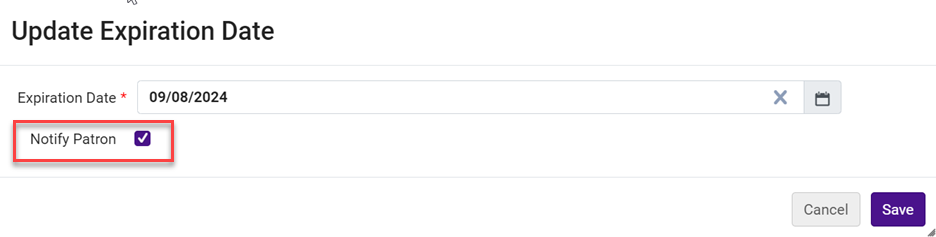
Update Expiration Date
For more information see Updating the Expiry Date for Requests and Letters.
November 2024 Fulfillment and Resource Sharing
RapidILL checks for self ownership, and requests identified as owned receive the local holding status. When the checkbox Ignore Local Holding (Fulfillment > Resource Sharing > Partners > Parameters tab) is checked, libraries skip this self ownership check by RapidILL.
This configuration may be of particular interest to libraries using the Sending Borrowing Request Rules (Fulfillment Configuration > Resource Sharing > Sending Borrowing Request Rules) to stop requests from being automatically sent, if locally owned. In that case, if the request is manually sent via Rapid then rechecking for local ownership via Rapid may be redundant, and can therefore be prevented using this new option.

Ignore Local Holding
For more information, see Override Local Holding Setting.
November 2024 Fulfillment and Resource Sharing
The borrower request information that is pushed to ILLiad using the API integration, can now include the ID of the pickup location and its name in the API ShippingOptions field. To implement this option, please contact Ex Libris support.
The pickuplocationname is limited to 50 characters.
November 2024 Fulfillment and Resource Sharing
It is now possible to define standard opening hours at the institution level. The institution level opening hours will be inherited by all libraries.
A library may create its own standard opening hours, effectively disconnecting from the institution level opening hours.
For more information see Configuring the Institution and its Libraries.
*Note this feature is not working as described during FLVC testing. We have contacted Ex Libris for clarification on functionality.
November 2024 Fulfillment and Resource Sharing
You can now configure Alma to block same day booking if the booking resolution is set to days. This is done by setting the allow_same_day_booking parameter.

Booking Request Form
For more information see Configuring Physical Fulfillment.
November 2024 Fulfillment and Resource Sharing
Borrowers can set up rules which determine whether a digitally received resource sharing request should be automatically shared with the requesting patron, or wait for library staff handling before being forwarded to the requesting patron. For example, the document may require to be processed to increase its accessibility for a requester that requires increased accessibility.
This enables the library to better service patrons that require special handling of digital files.

Send Borrower Document Delivery Rule Editor
The borrower_document_delivery_send_automatically parameter (Configuration > Fulfillment > General > Other Settings) to determine whether the email to the patron is sent automatically when a document is received on the borrower side is, now obsolete. For customers that have already configured this parameter in the past, the document delivery rules described below will be automatically set up to preserve the previous behaviour.
The Output Parameter for the default document delivery rule (Fulfillment > Resource Sharing > Send Borrower Document Delivery Rules) is True by default. When set to False, emails are not forwarded automatically. The parameter can be applied by User Group or User Statistical Category.

Default Document Delivery Settings
This functionality is not relevant for URLs sent from a lending request. Whether or not the URL is sent directly to the patron is controlled by the rs_send_url_directly_to_patron parameter.
For more information see Advanced Resource Sharing Configurations and Peer to Peer Resource Sharing.
August 2024 Physical Resource Management
This is a resource management improvement but it is useful for fulfillment staff. The following columns are now available to activate in the physical items list table:
This enhancement is particularly beneficial for operators who need to quickly scan information across multiple items, eliminating the need to access each item individually. To activate these fields, select the gear (![]() ) icon at the top right corner of the table and select the columns you want to include in your results.
) icon at the top right corner of the table and select the columns you want to include in your results.
For more information, see Working with Table Columns.
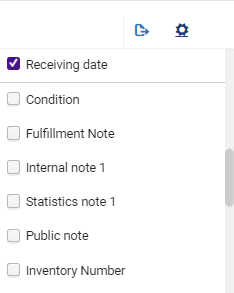
Physical Items Search - Newly Added Fields
August 2024 Fulfillment and Resource Sharing  Idea Exchange
Idea Exchange
It is now possible to convert a resource sharing request type from Book to Article and vice versa using the Convert Request Type action from the available actions for the request. This action is available for the following statuses:
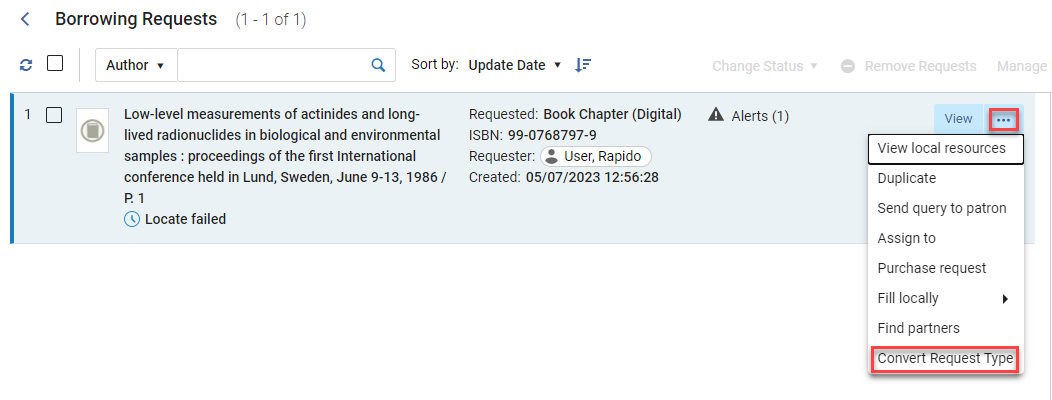
Convert Request Type action
Once this action is selected, you can select the type of request to convert to and add the required information (such as pages or chapter numbers when converting to a book chapter).
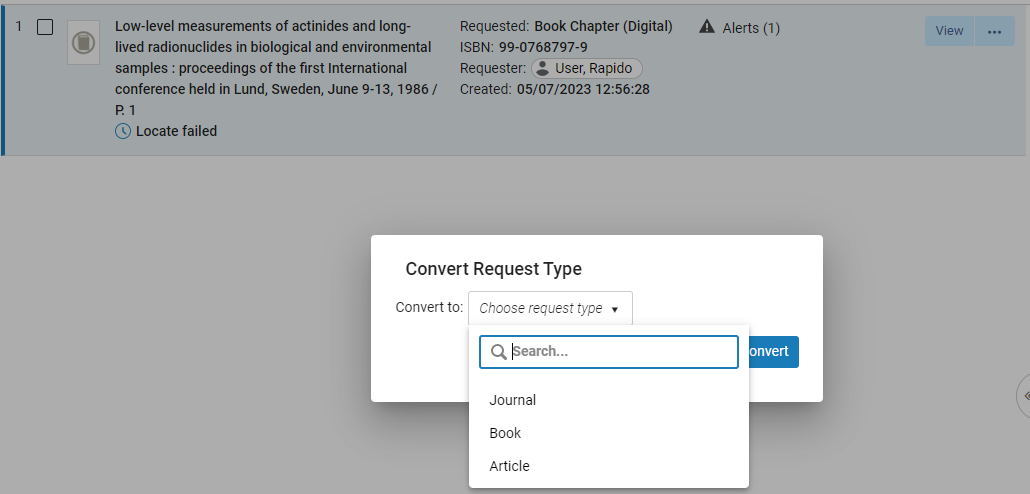
Convert Request Type options
Once converted, the Request type change is logged in the History and the lending request partner is recalculated.
For more information, see Converting a Borrowing Request Type.
August 2024 Fulfillment and Resource Sharing  NERS Enhancement (ID 8338)
NERS Enhancement (ID 8338)
The Change Physical items information job can now be set to remove the Transit For Reshelving status from items. This makes it easy to correct the status of items that are incorrectly marked as in transit.
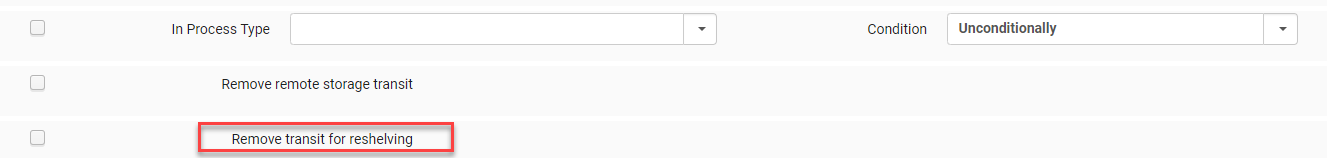
Remove transit for reshelving
For more information see Manual Jobs.
August 2024 Fulfillment and Resource Sharing
This new feature is going to be reviewed by the RSSC for deployment in our consortium.
Resource Sharing request expiry is currently managed by The Expiry Time (days) that is defined on the partner record (borrower side) and a job that runs (on the lender side) that expires unhandled requests. To prevent lending requests from expiring during non-workdays, Alma now enables you to set days to exclude from the expiry period calculation (Configuration > Fulfillment > Resource Sharing > Resource Sharing Working Days).

Resource Sharing Working Days
For more information see Basic Resource Sharing Configurations.
May 2024 Fulfillment and Resource Sharing
Nothing needs to be done to use this new feature.
User history that is accessed from the History tab of the User Details page, is now filtered by default to show changes from the last 30 days. Additional filtering options are for 7 days, one year, or an unfiltered view.
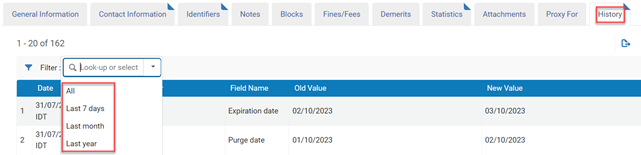
Filter in User History
For more information see Viewing Changes to the History Tab.
May 2024 Fulfillment and Resource Sharing
FLVC staff are looking into this functionality to see if it would be useful in our consortia.
This release introduces the rs_do_not_send_request_when_locate_fails configuration option, enhancing borrowing partner management. Should a borrower face technical issues locating a resource at the lender (for example, connection problems), this functionality automatically removes the lending partner from the borrowing rota to streamline the process.

Remove Lending Partner from Rota
For more information see Locating Items for Resource Sharing.
May 2024 Fulfillment and Resource Sharing  Idea Exchange
Idea Exchange
Nothing needs to be done to use this new feature.
A number of improvements were implemented for facets in the borrowing and lending lists. These include a search feature to find facets in the list, the ability to customize facets and also to exclude facet values in the borrowing and lending lists.
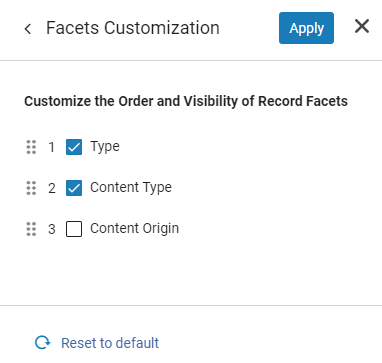
Facets Customization
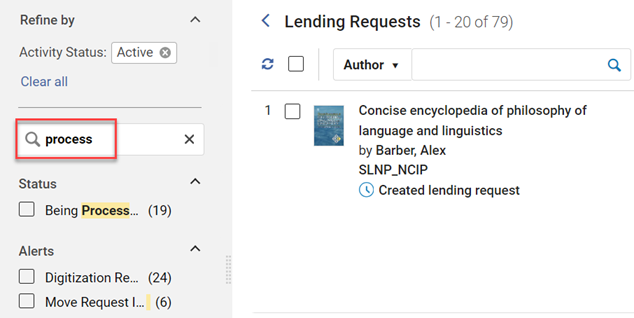
Search for Facets
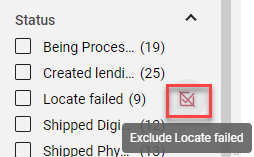
Exclude Facets
For more information see Facets.
May 2024 Fulfillment and Resource Sharing
FLVC is looking in to whether this would be a useful new feature for members of our consortia that use WorldShare or Tipasa.
It is now possible to set a Tipasa or WS ILL partner as a peer to peer partner using the ISO18626 setup.
Setting the Tipasa/WS ILL requires setting up the partner record in Alma with:
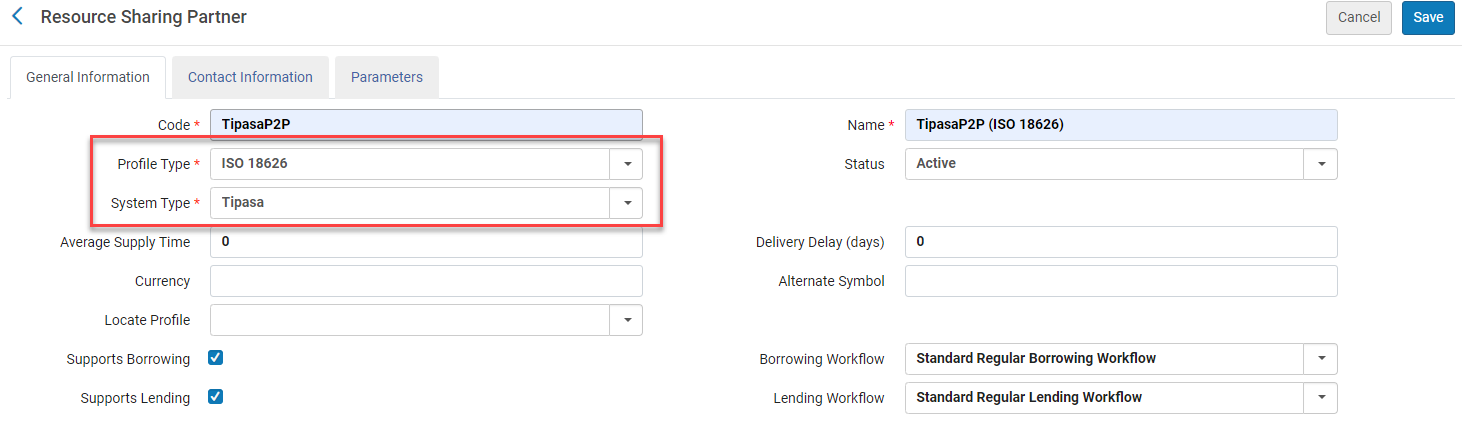
For more information see Tipasa, WorldShare ILL, and Relais Parameters.
May 2024 Fulfillment and Resource Sharing  NERS Enhancement (ID# 8345)
NERS Enhancement (ID# 8345)
This is a new feature that may be useful for institutions that use the auto renewal feature in Alma.
It is now possible to auto renew loans for which the block has been removed, even if the block was removed after the due date.
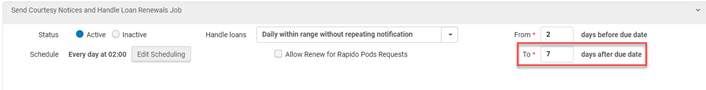
To Parameter for Loan Renewals Job
For more information see Configuring Fulfillment Jobs.
May 2024 User Experience, Accessibility & Infrastructure
Nothing needs to be done to use this new feature.
Alma introduces a new feature that enables users to open and login to the same Alma environment through multiple tabs. This improvement enhances productivity and efficiency by enabling users to simultaneously work on multiple workflows, for example, open records in distinct internet browser tabs, facilitating seamless copying of information between tabs and performing various tasks or workflows concurrently.
With the multi-tab capability, each browser tab is assigned a random ID, serving as a unique suffix for the corresponding session entries. This advancement facilitates the simultaneous operation of the same Alma session across multiple internet browser tabs. A user can now open and login to the same Alma environment in two or more tabs and work concurrently without one tab impacting the others.
For more information, see Alma Environment Multi Tabs.
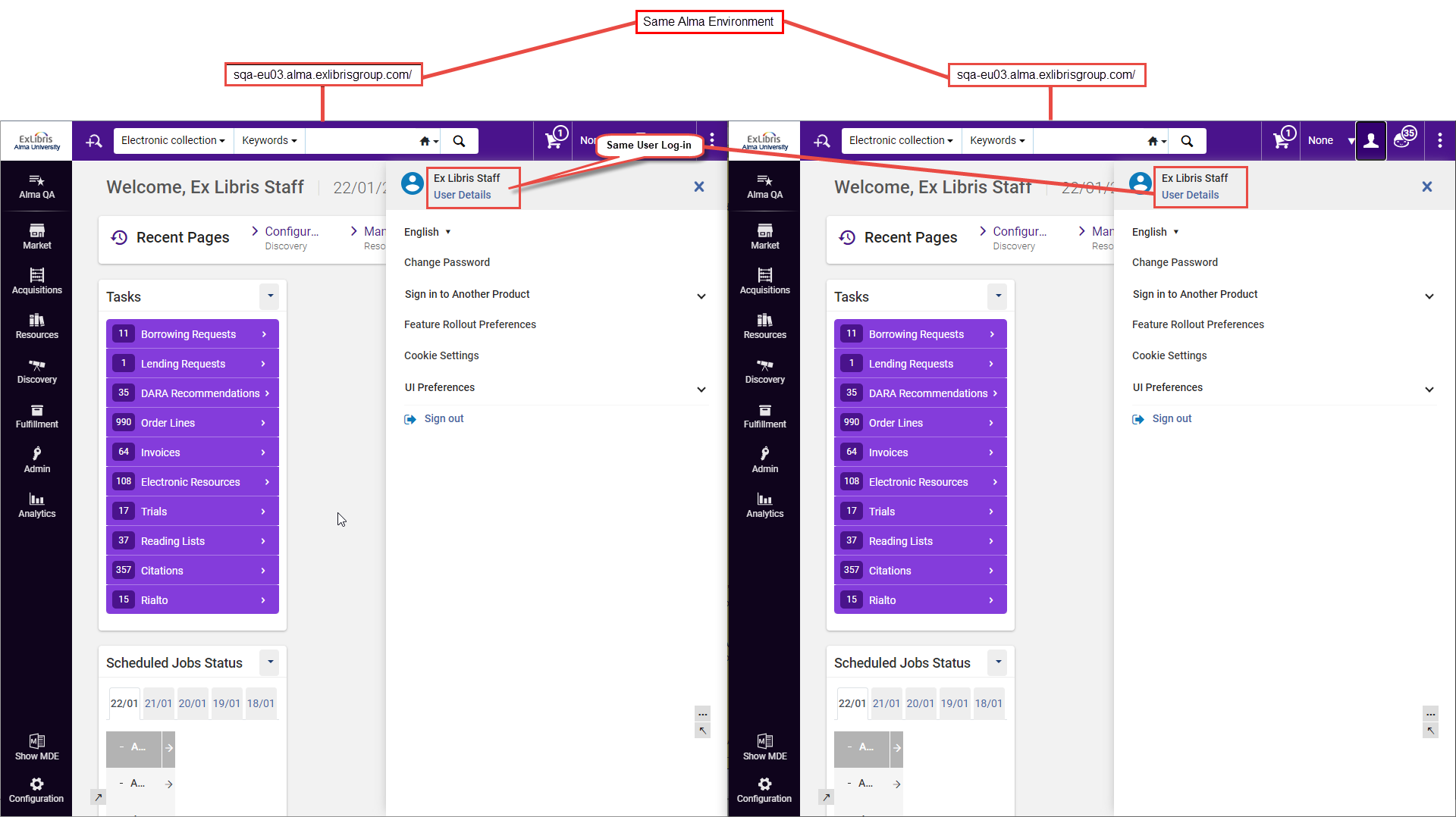
Multiple open browser tabs on an Alma session
May 2024 User Experience, Accessibility & Infrastructure  Idea Exchange
Idea Exchange  NERS Enhancement (ID #8373)
NERS Enhancement (ID #8373)
Nothing needs to be done to use this new feature.
Manual tasks necessitate the direct intervention of a user for execution. Tasks may need to be performed at a later time, potentially during the evening or even at night. Similarly, there is a demand for clients to schedule routine job runs, whether on a weekly, monthly, or other recurring basis.
When scheduling a manual job, the scheduled time is the time where the job run is triggered, and the actual run may start later (depending on system resources).
Alma now implements a new scheduler that users can proactively schedule jobs, whether they are periodic tasks or one-time operations. This feature enables jobs to be executed automatically, accommodating scenarios where tasks need to be performed outside regular working hours or when a staff member is unavailable to execute them manually. This scheduling enhancement is applied to all manual jobs that can be run via Admin > Manage Jobs and Sets > Run a Job. The Schedule form has been added to the last step of the 'Run a Job' wizard. For more information on the Schedule section of the 'Run a Job' wizard, see Manual Jobs.
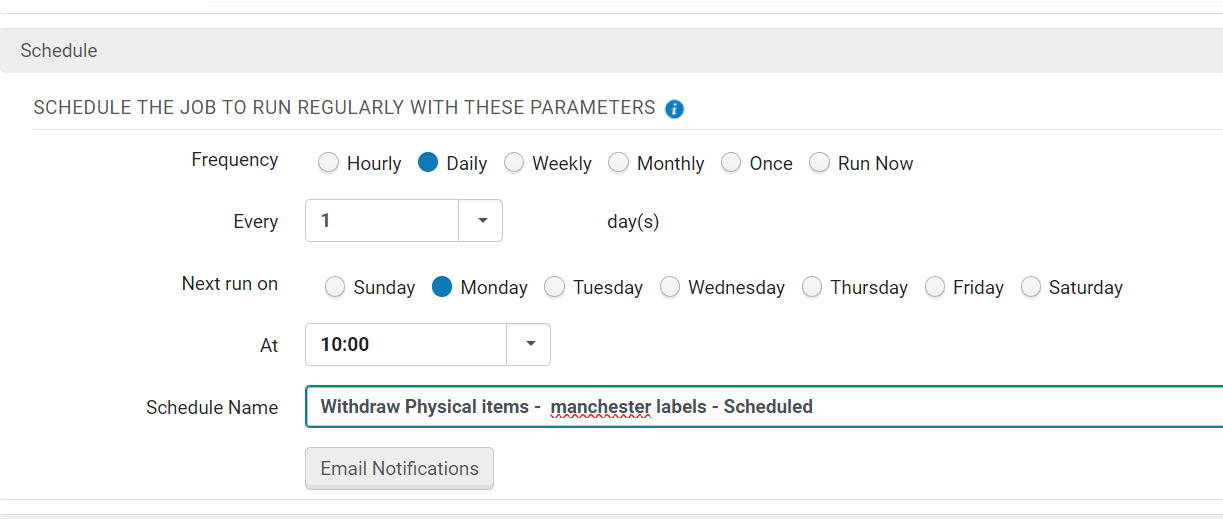
Schedule Manual Jobs Form
The scheduled manual jobs are displayed in the newly added Scheduled Manual Jobs tab (Admin > Manage Jobs and Sets > Monitor Jobs > Scheduled Manual Jobs). This list enables users to manage the scheduled jobs, edit the schedule, delete the schedule and so forth. For more information on the Scheduled Manual Jobs tab, see Scheduled Jobs.
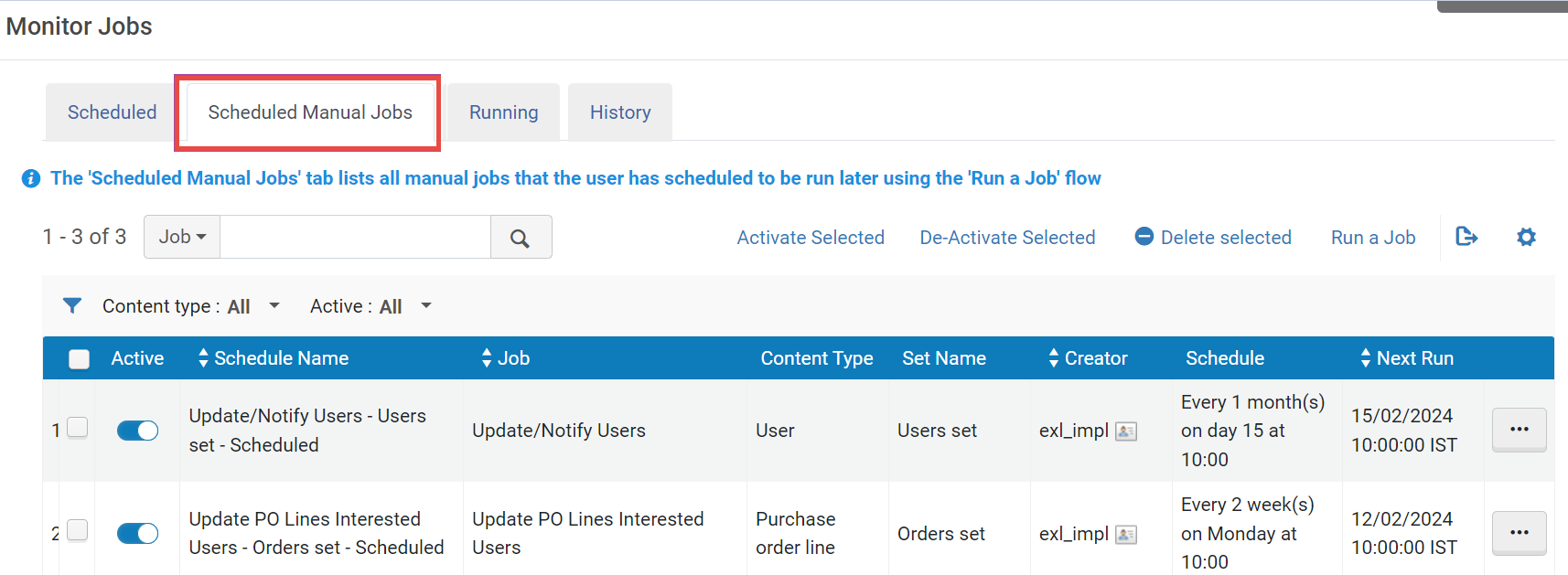
Scheduled Manual Jobs
February 2024 Fulfillment and Resource Sharing
Nothing needs to be done for this new feature/bug fix.
Items that are shipped for fulfilling a resource sharing lending request are moved to a temporary location. If, before shipping, the item was already in a temporary location then, when returned, the item would revert back to the permanent location (instead of the previous temporary location). Now, the item will revert back to the previous temporary location.
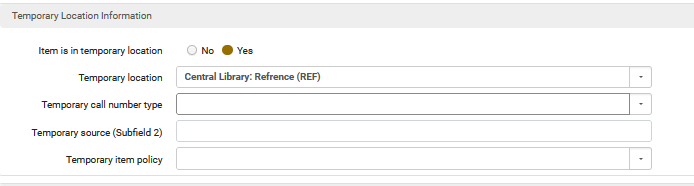
Temporary Location
For more information see Temporary Location Information.
February 2024 Fulfillment and Resource Sharing  Idea Exchange
Idea Exchange
With input from the RSSC, on 2/7/2024, FLVC updated all institutions' configurations to keep hold shelf expirations the way they were before the new feature was implemented. Contact the help desk if you would prefer for UBorrow requests to expire on your hold shelf when the item is due to be returned to the Lending library.
To prevent items from sitting on hold shelves for extended periods of time, Alma now enables you to configure if the maximum time for an item to remain on a hold shelf before being returned to the lending library should be based on:
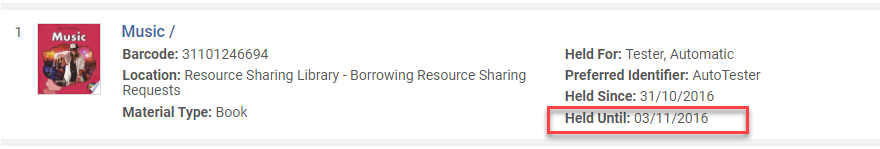
Held Until
For more information see Managing the Hold Shelf.
February 2024 Fulfillment and Resource Sharing  NERS Enhancement (ID #8125)
NERS Enhancement (ID #8125)
You can now display the Due Date of the loan associated with the borrowing request.
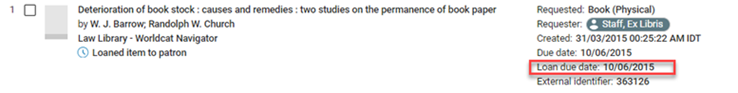
Loan due date on Borrowing Request
You can configure this in the Records Customization page.
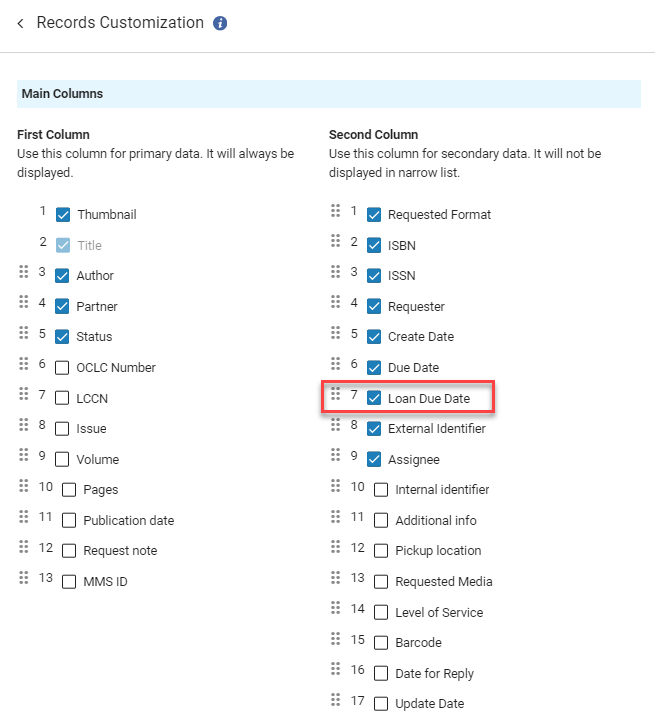
Records Customization Page
For more information see Customizing the Record Display.
February 2024 Fulfillment and Resource Sharing
To efficiently organize your lending requests, you can now sort lending requests by location. After selecting Sort by: Shelving Location, when printing pickup slips, the pickup slips are printed in order by shelving location.
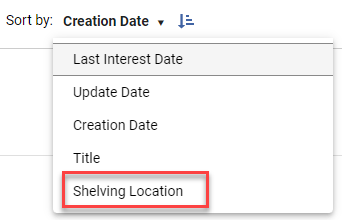
Shelving Location
This is only relevant for requests that have not yet shipped.
For more information about working with lending requests see Managing Lending Requests.
February 2024 Fulfillment and Resource Sharing  Idea Exchange
Idea Exchange
The Print Slip bulk action enables the library staff to reprint received or returned slips in bulk. When multiple borrowing requests are selected, selecting Print Slip reprints all the slips.

Print Slip
For requests that were not received, no print slip is printed. For requests that were received but not yet returned, the Resource Sharing Receive Slip Letter is printed. For requests that were returned, the Resource Sharing Return Slip Letter is printed. When multiple items are selected, all slips that were received/returned are printed and a message appears indicating which slips were printed successfully and which slips could not be printed.
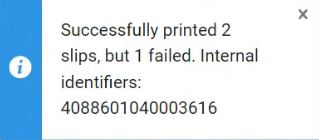
Statuses for Print Slips
For more information see Managing Borrowing Requests.
February 2024 Fulfillment and Resource Sharing
Both the borrowing and the lending resource sharing task lists now allow dismissing or activating notes from within the right pane of the task list. This makes it easier to manage the request notes without having to navigate to the full Edit form.
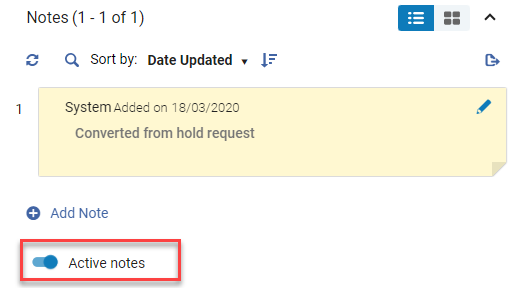
Active notes toggle
For more information about working with notes see Managing Notes
February 2024 Fulfillment and Resource Sharing
Lenders that provide a document delivery service can now indicate whether the supplied document can be made available to the patron in digital form, or whether the digital content requires manual handling by the borrowing staff, such as printing a physical copy that can be shared with the patron as a non-returnable physical copy. This new option enhances copyright control by enabling the lender to specify to the borrower that the document cannot be shared with the patron. As a lender, you can enable the relevant terms from Configuration > Fulfillment > Resource Sharing > Shipping Terms of Use. By default, only the NONE term is enabled.
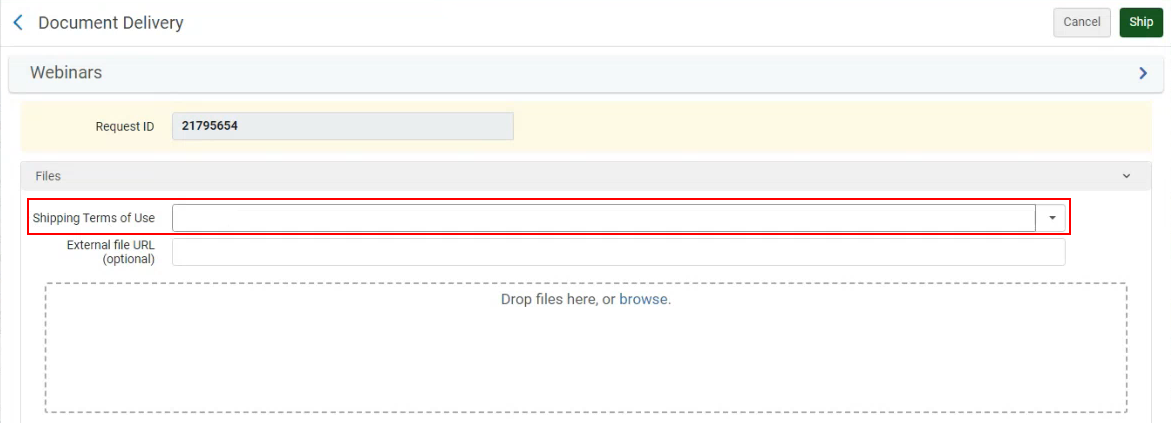
Shipping Terms of Use
When the message is received on the borrower side and a term of use is selected by the lender, an alert is added to the request indicating that the request has a loan condition. The received digital file is not automatically forwarded to the patron, and the borrower request remains in a Shipped Digitally status.
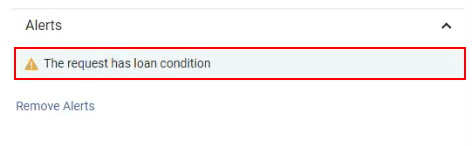
Loan Condition Alert
In addition, the Shipping Terms Of Use condition appears in the Request information on the right pane.
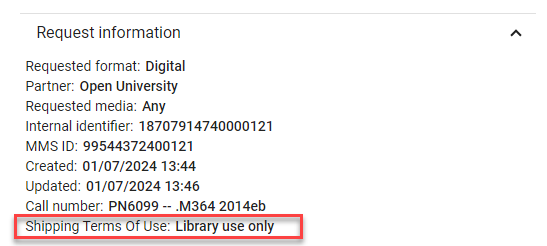
Request Information
For more information see Delivering Digitized Items Using the Document Delivery Page.
February 2024 Fulfillment and Resource Sharing
Previously, Rapid users needed to update both Alma and RapidILL when setting their library off times. Now, when the parameter rs_update_rapid_with_lending_offtime (Configuration > Fulfillment > General > Other Settings) is set to true (default false), when updating the resource sharing library's Inactive dates range in Alma (Configuration > General > Libraries > Add a Library or Edit Library Information > Summary tab > check Temporarily inactive for lending), the date range in RapidILL is automatically updated with the data configured in Alma.
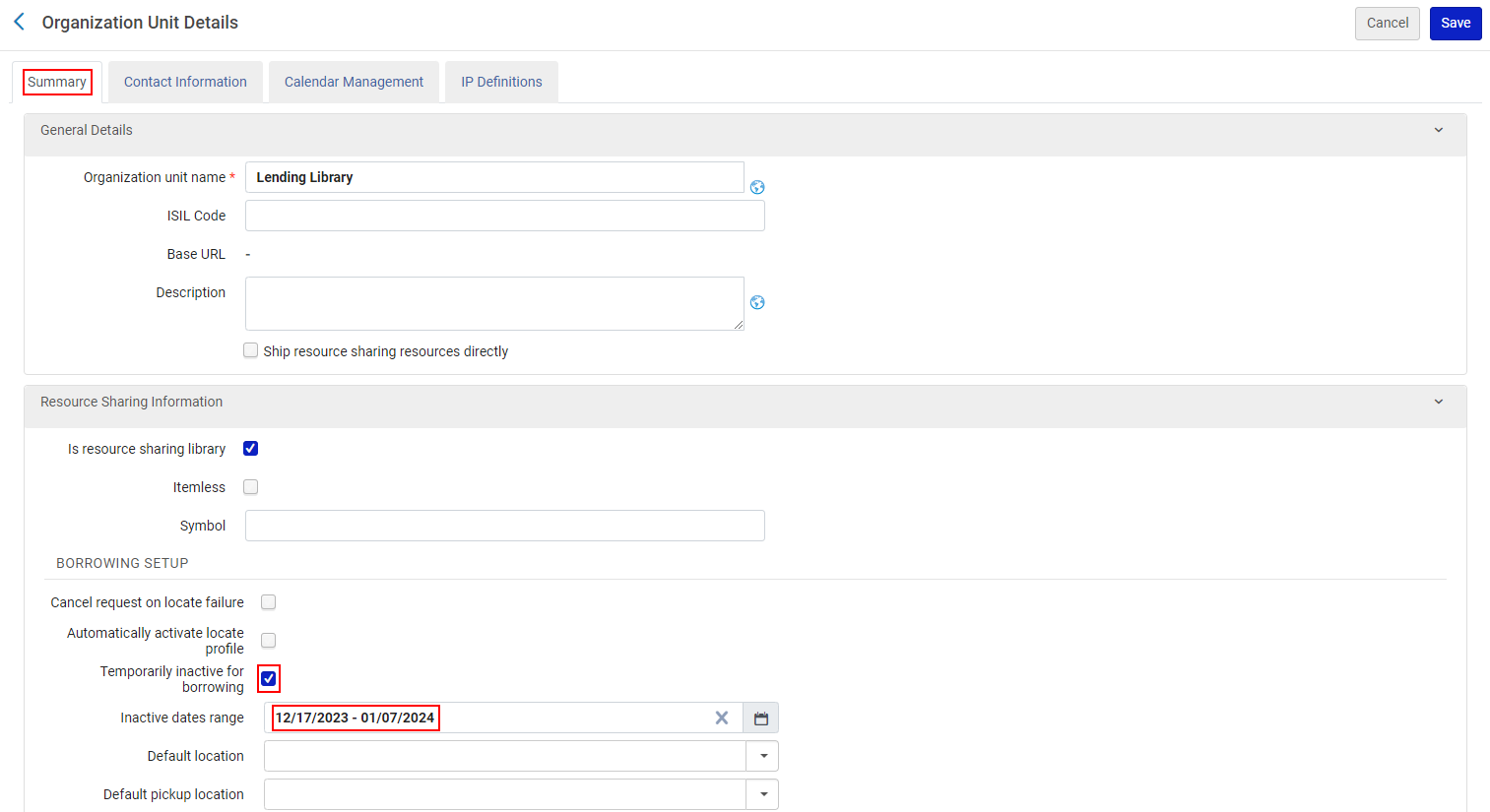
Inactive dates range
February 2024 User Experience, Accessibility & Infrastructure
Previously, users had to navigate to the Letter Examples side-pane, choose the desired XML by selecting the corresponding radio button, and then click Save to pick another XML letter file for testing the XSL. Now, a new dropdown has been introduced above the XML editor, displaying all available example letters XML files. Users can effortlessly switch between files by selecting an option from this dropdown. Upon selection, the XML editor content is replaced with the information from the chosen file, and the letter preview is automatically refreshed.
For more information, see Using Example Letters for Testing.
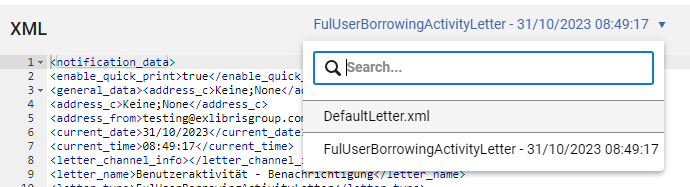
XSL Editor enabling navigation between Letter Example XML Files
February 2024 User Experience, Accessibility & Infrastructure  NERS Enhancement (ID #8197)
NERS Enhancement (ID #8197)
The best practice and recommended approach is to move over to your own institutional mail relay.
Gmail and Yahoo announced that emails lacking DKIM signatures may be flagged as spam.
DKIM, or DomainKeys Identified Mail, serves as an email authentication method specifically designed to identify fraudulent sender addresses in emails, addressing the issue of email spoofing.
It is strongly recommended to configure DKIM, especially for institutions sending emails to Gmail and Yahoo addresses. Additional email service providers are expected to follow up with similar practice in the near future.
The following instructions are relevant for institutions that have configured the Mail-Handling integration profile to utilize "Send directly from Ex Libris" while using their own domain, at the 'SMTP EnvelopeFrom address' field (as opposed to the @exlibrisgroup.com address):
Institutions that use Ex Libris’s mail relay and wish to continue using it, should configure DKIM to ensure their emails remain trusted and mitigate the risk of your emails being treated as spam. We have developed this feature and we will gradually deploy it in the coming months (starting February).
During the initial stage, we request customers interested in implementing DKIM to reach out through support (Please open the case under the Alma asset). This will enable us to activate DKIM for your account and closely monitor the implementation process.
Once the DKIM functionality is activated for your institution, the Mail-Handling Integration-Profile will include support for DKIM digital signatures in outgoing emails. Configuration instructions can be found here.
If your institution cannot undertake any of the above, please reconfigure your Mail-Handling integration profile to "Send directly from Ex Libris" and set the 'SMTP EnvelopeFrom address' field to <your_user>@exlibrisgroup.com
For more information, see:
Excel files are now supported in the course loader (Configuration > General > External Integrations > Integration Profiles) directory, in addition to .csv.
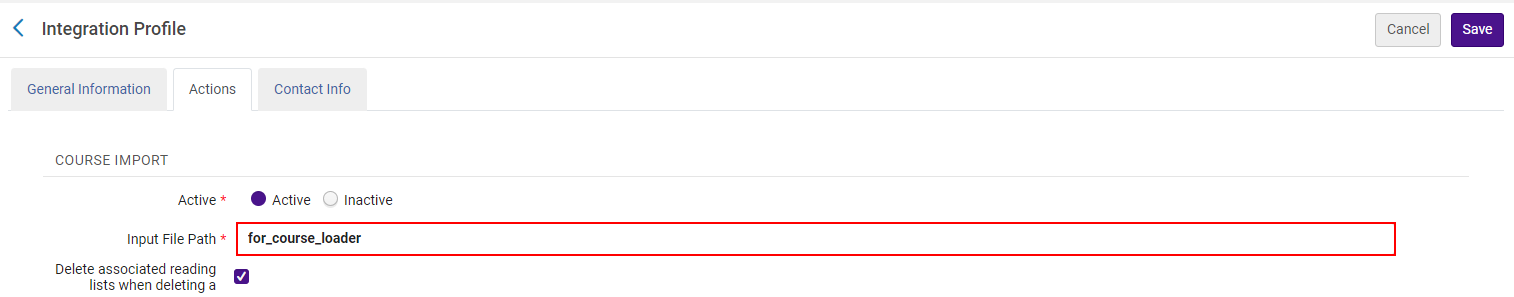
Input File Path
For more information, see Configuring Course Loading.