
November 2023 Fulfillment  Idea Exchange
Idea Exchange
This feature might be useful for institutions that use Personal Delivery. It is unclear how Alma will determine which users are eligible for Personal Delivery, however, so testing will need to be done to see if a workflow can be established. Contact the help desk if interested.
Patrons who qualify for personal delivery can now choose a pickup location different from their registered home or office address. This enables libraries to offer a personal delivery service to addresses other than the home or office addresses.
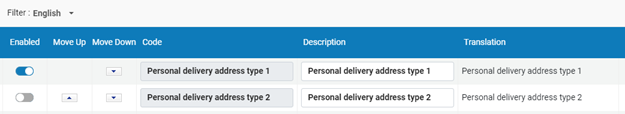
It is also possible for patrons to update their registered home or office address (or other personal delivery address) while requesting personal delivery in Primo. This enables patrons to use the personal delivery service even if their home and office address isn't pre-loaded in the system.
For more information, see Configuring Additional Personal Delivery Locations.
Watch the Additional Personal Delivery Locations video (1:41 mins).
November 2023 Fulfillment
This feature may make it possible to add ILL links to resources previously missed by current methods. Please contact the help desk if interested.
A new "General Electronic Service Bib Fields Enrichment" configuration screen (Configuration > Fulfillment > Discovery Interface Display Logic) was created. This enables institutions to define which field will be extracted from the record's metadata and be available for use when defining an "Availability Rule" or enhancing the "URL template" field upon definition of a "General Electronic Service" (Configuration > Fulfillment > Discovery Interface Display Logic > General Electronic Services
Below is an example workflow:
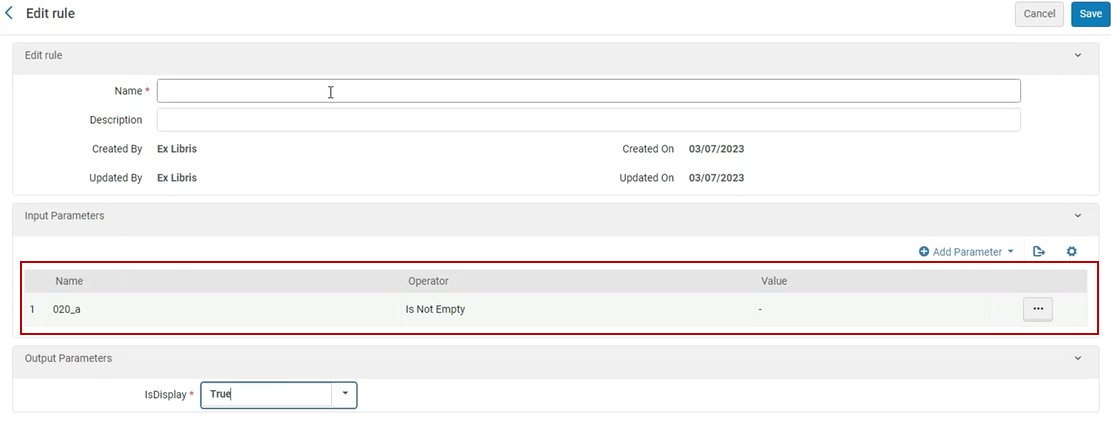
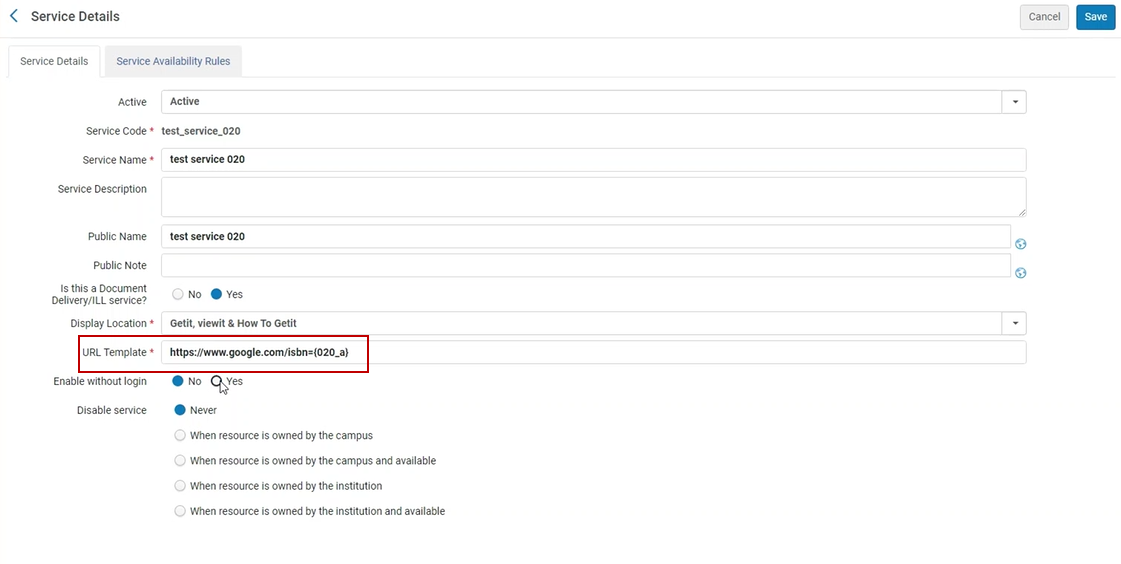
Below is an example of how this will appear to patrons in the Discovery (Primo) system, as well as how the actual URL will be constructed.
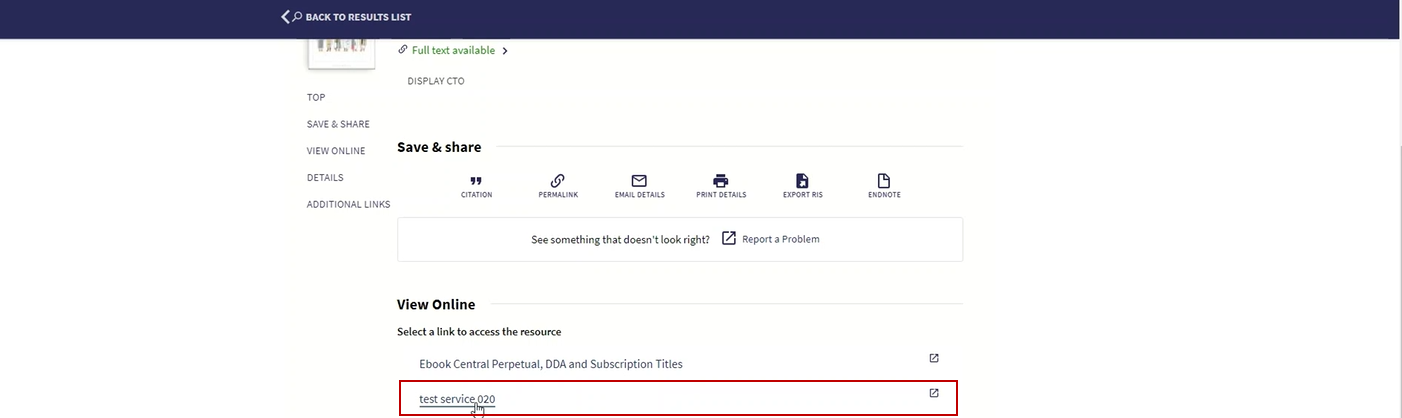
GES in Search Results
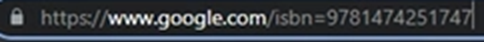
When adding a row to the "General Electronic Service Bib Fields Enrichment" configuration screen, you will need to define the Record format, Bibliographic field and subfield. The defined value within the "Field Name in General Electronic Service" will be the one that appears when defining the General Electronic Rule/URL template.
For more information, see General Electronic Services.
November 2023 Physical Resource Management  Idea Exchange
Idea Exchange
The Missing toggle is now available in a more obvious location.
Previously, the ability to switch the missing status of an item was confined to the items list. Now, it's feasible to indicate whether an item is missing or found directly from the search results of physical items. This functionality is also available within the item editor page, accessible through the Save and toggle missing status action.
The Save and toggle missing status will save any changes made to the item in the editor, and then toggle the missing status, adding or removing a "Missing" process type. If an item is in another process type, this option is disabled. If an operator adds a process type to an item in place and then selects Save and toggle missing status, only the selected process type will be saved and the "Missing" process type will not be applied.
This enhancement streamlines the management of missing items, significantly boosting efficiency in the process.
For more information, see Updating Item Level Information.
November 2023 Physical Resource Management  Idea Exchange
Idea Exchange
Previously, when using the Change Physical Items Information job to add notes, you could either replace existing notes or skip items that already had notes. Now, there's a new option called Append to field which lets libraries add a new note to the existing one, with a space and semicolon as separators. This is useful for adding a note to all items in a set without erasing previous notes.
For more information, see the Change Physical Items information job.
Watch the Append Text to Notes via Change Physical Items Information Job video (2:30 mins).
November 2023 Administration and Infrastructure
The XSL editor now provides the X-Path for a particular XML element when you click on that element within the XML editor textbox. This feature proves valuable, especially when you need to copy an XML element into the XSL. You can quickly access this functionality using the keyboard shortcut: Ctrl-Shift-H
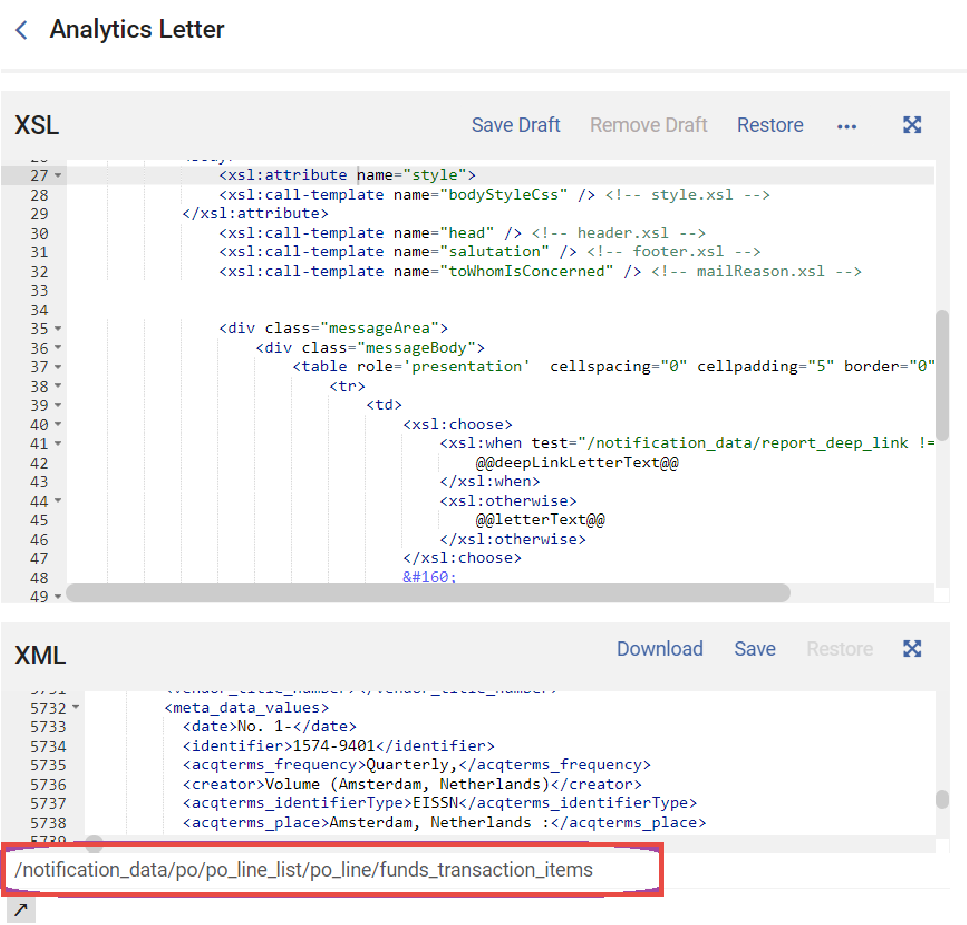
X-Path displayed in XSL editor
November 2023 Administration and Infrastructure
Alma introduces a new feature that makes it easier for Alma staff users to access user details directly from the task lists. This change is designed to streamline their work and save time.
Key Changes:
Enhanced User Experience:
Before this update, staff users had to manually copy the user's name or identifier, search for the user separately, and then proceed to edit. This extra step has been removed, making the process more efficient and user-friendly.
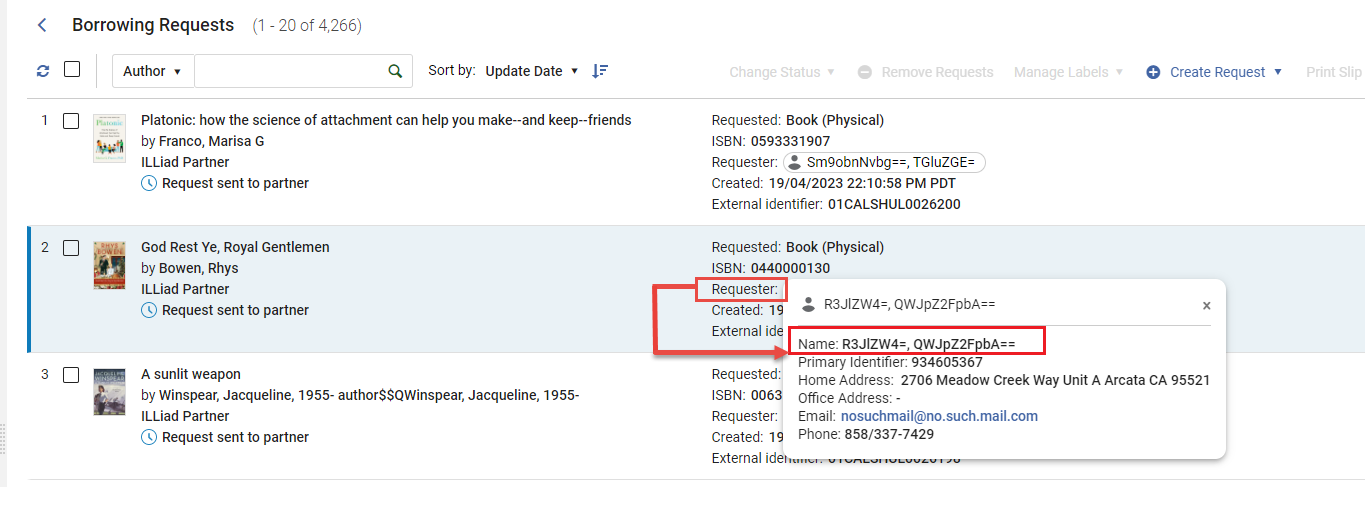
Editing User Details
For more information, see Creating a Borrowing Request.
August 2023 Resource Management
The next-generation Alma UI design is now available for the Manage Sets page (Admin > Manage Jobs and Set > Manage Sets).
The updated design is applied for all users. There will be no gradual roll-out for users to opt in/out.
The New Layout is designed to provide users who manage sets with a more streamlined experience, in which more information is available at a glance and new facet options make it easier to locate sets with certain characteristics.
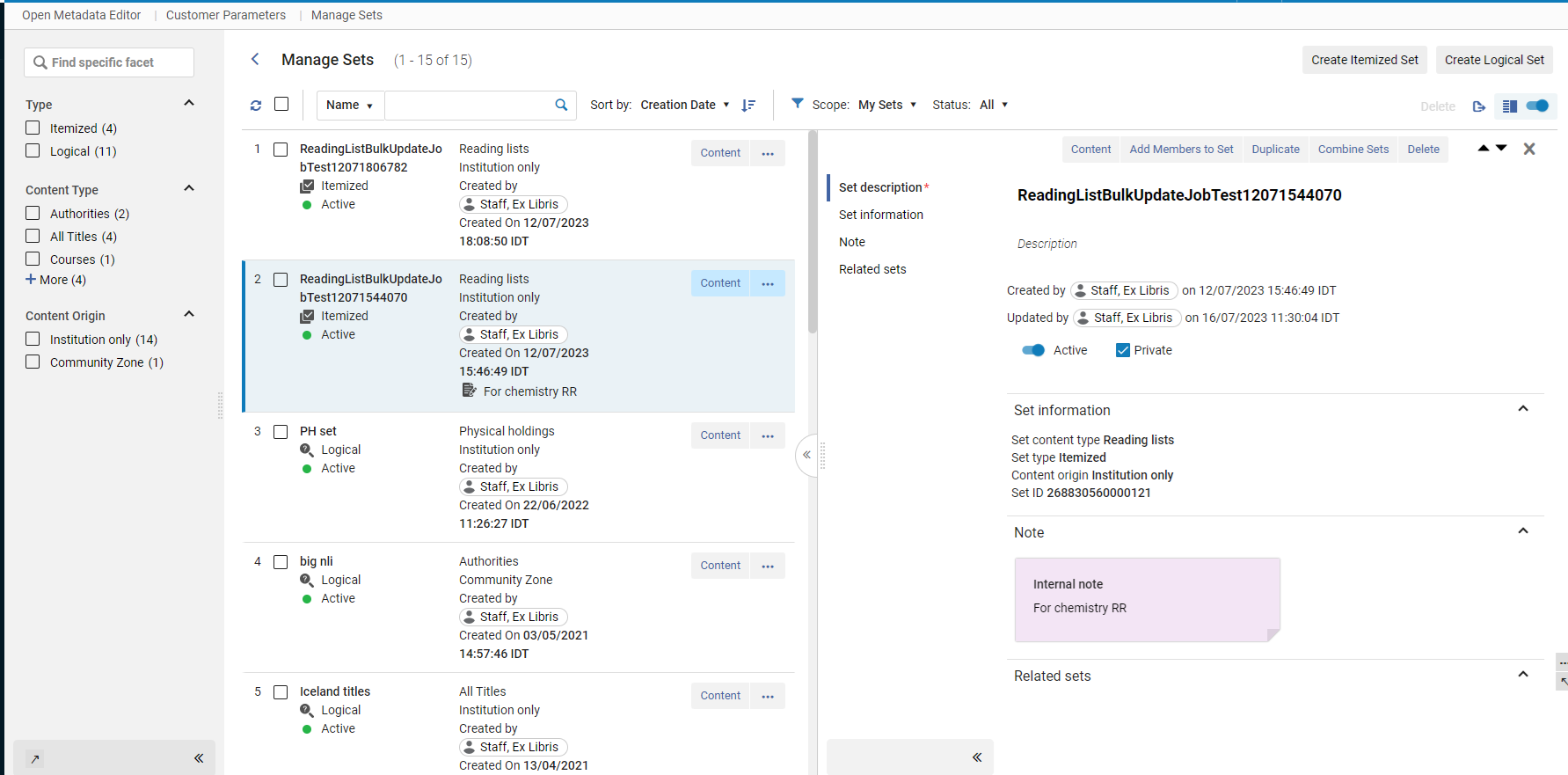
Manage Sets New UI page
This release introduces a range of enhancements aimed at improving the creation and usage of sets in Alma. The enhancements focus on providing a quick and intuitive experience for users, streamlining workflows, and increase overall efficiency.
The physical holdings sets management was enhanced as part of the improved sets management enabling operators to easily create and manage itemized as well as logical sets of physical holdings records. This is especially useful when you want your set to include specific holdings, or to create an itemized set from a logical set of all holdings that fulfill a condition at a specific point in time.
For more information, see Managing Search Queries and Sets.
A webinar on "Search and Sets Functionality in Alma using the New UI for Managing Sets" will be delivered in two separate time zones on November 13 and 14. For further information and registration see the Alma 2023 Roadmap Webinar Series page.
Watch the New Manage Sets Layout video (4:29 mins).
August 2023 Fulfillment  Idea Exchange
Idea Exchange
The Fines/Fees tab of the User Details page (Admin > Find and manage Users > [select user]) now includes information about fees that patrons are currently accruing for overdue loans that they have not yet returned. Previously, this tab included overdue fines information only for loans that were already returned, which were included in the sum that appears under Active balance. The Accrued fines field shows additional fines that may still be increasing, because the patron has not yet returned the loan. Note that the accrued fines are not included in the calculation of the debt limit that, if reached, would prevent the patron from borrowing additional items. For additional information, see Managing Users.
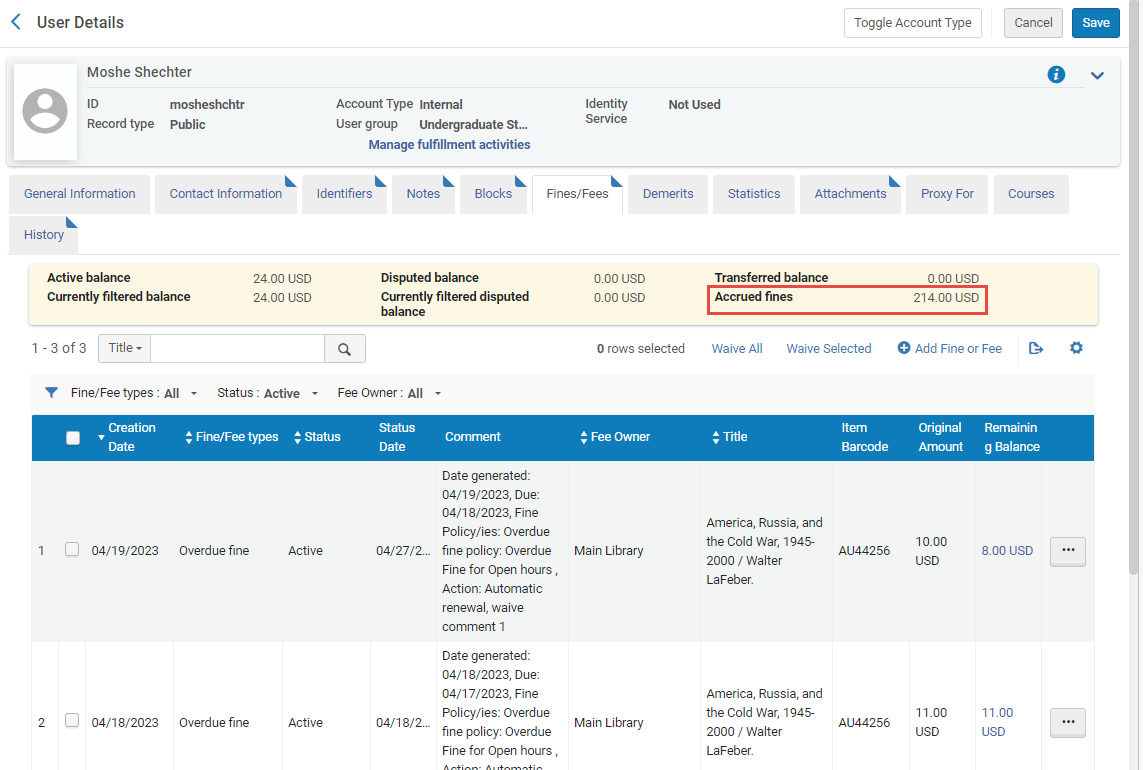
Accrued Fines Field in the Fines/Fees Tab of the User Details page
August 2023 Fulfillment - Resource Sharing
Additional information about resource-sharing requests has been added to the resource-sharing task lists, as follows:
Optional Fields
The following optional fields can now be added to the record information displayed in the task list:
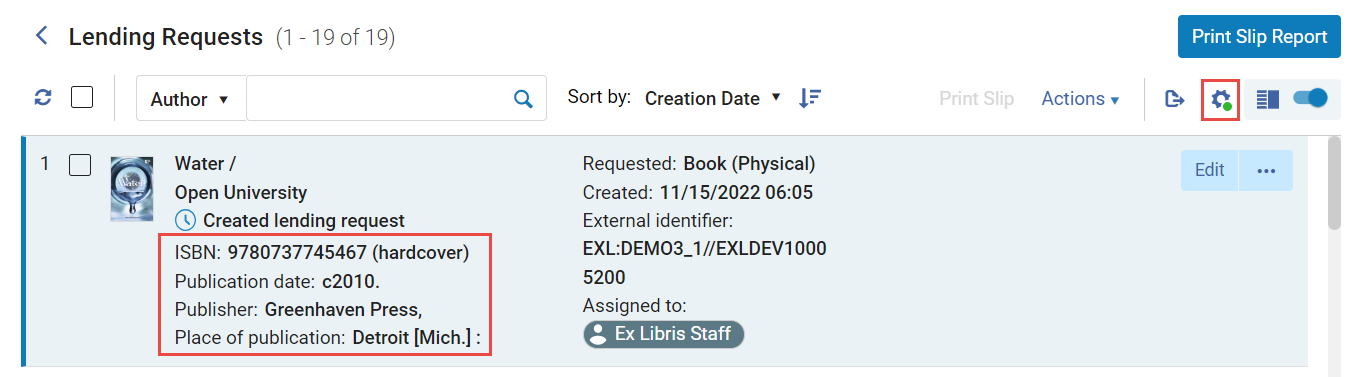
Additional Information in a Lending Request Record
By default, these fields are not displayed. To add them to your display, select (or ) > Records Customization to open the Records Customization pane, and then select the fields you want to add to the record display. For additional information, see New Layout 2022.
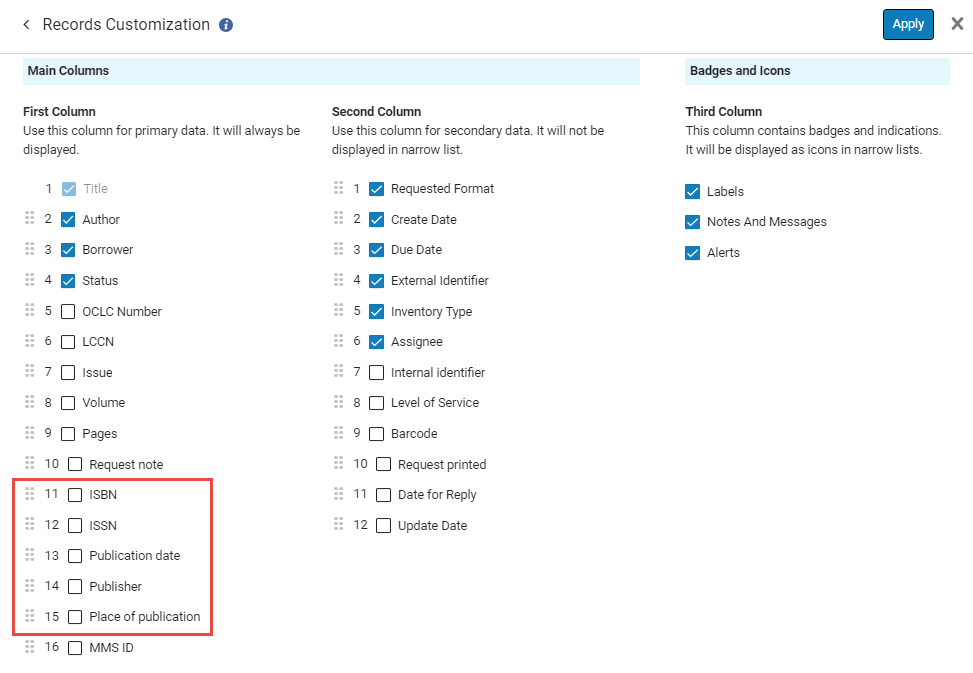
Records Customization Pane
Call Number
When available, the request Call number is now shown in the Request Information section of the Details pane for both borrowing and lending requests. For additional information about working with the Details pane, see New Layout 2022.
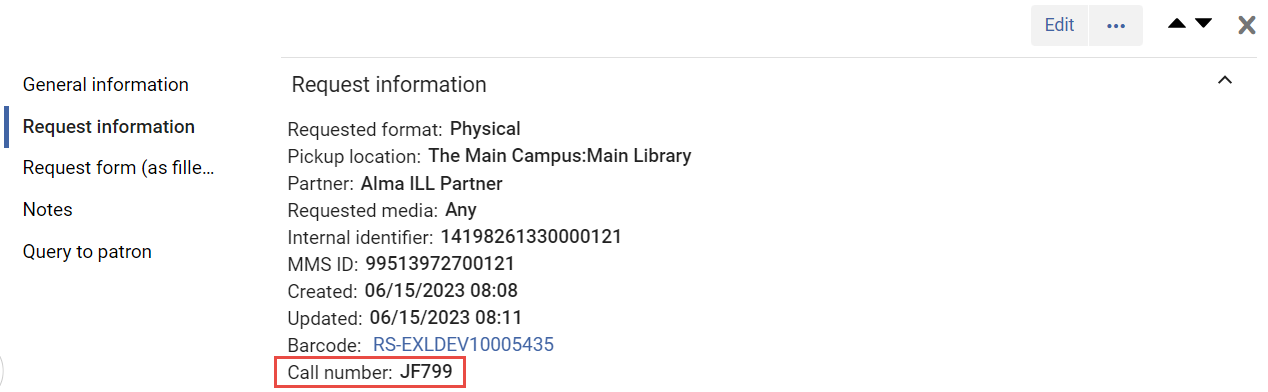
Call Number in the Details Pane of a Resource-Sharing Request
August 2023 Fulfillment - Resource Sharing
To enable librarians to work more efficiently, when the parameter rs_borrower_copyright_management (Ex Menu links  > Admin > Customer Parameters) is set to true (default false), copyright information for requests is now available and manageable from the right pane in addition to the Edit pane of a request.
> Admin > Customer Parameters) is set to true (default false), copyright information for requests is now available and manageable from the right pane in addition to the Edit pane of a request.
The copyright information can only be edited for requests that have not yet been sent.

Copyright status on the right pane
August 2023 Digital Resource Management
Long term digital loans is a process by which libraries can lend out digital copies (representations) of physical materials to patrons for periods of a day or more. The system imitates the experience of lending physical items by enabling you to limit the number of digital copies being lent concurrently and configuring the time period of the loan. Like with physical items, the requester enters a waitlist if the digital copy is on loan. Alma keeps track of the patrons who requested the digital representation and notifies the next person in the waitlist when it is available. Users can also indicate the list of physical items that are represented by each digital resource.
Long term digital loans introduces a rich set of policies, is fully integrated into the Alma requests workflow, and is accessible from the patron Library Card in Primo. For more information, see Long Term Digital Loans.
To activate this functionality, contact Ex Libris Support.
August 2023 Administration and Infrastructure
Libraries that implement library independence can now be set up to separate also their users search by library scope. This way, operators from one library cannot search for patrons of another library. Setting this option is done by using the Configuration menu > User Management > General > Other Settings menu to set the limit_user_search_by_library_scope parameter to true.
This addition to the library independence theme creates an option for improved privacy of user records in the Alma institution.
See Library Independence and Fulfillment Library Independence.
August 2023 Administration and Infrastructure
Removing the privilege to view user pop-up cards from user roles is now possible. To remove the privilege, please contact Ex Libris support.
August 2023 Administration and Infrastructure  NERS Enhancement (ID #7876)
NERS Enhancement (ID #7876)
A new letters configuration interface was implemented, to create an improved and more intuitive user experience. This includes:
XSL/XML and preview of the output, now all in one window.
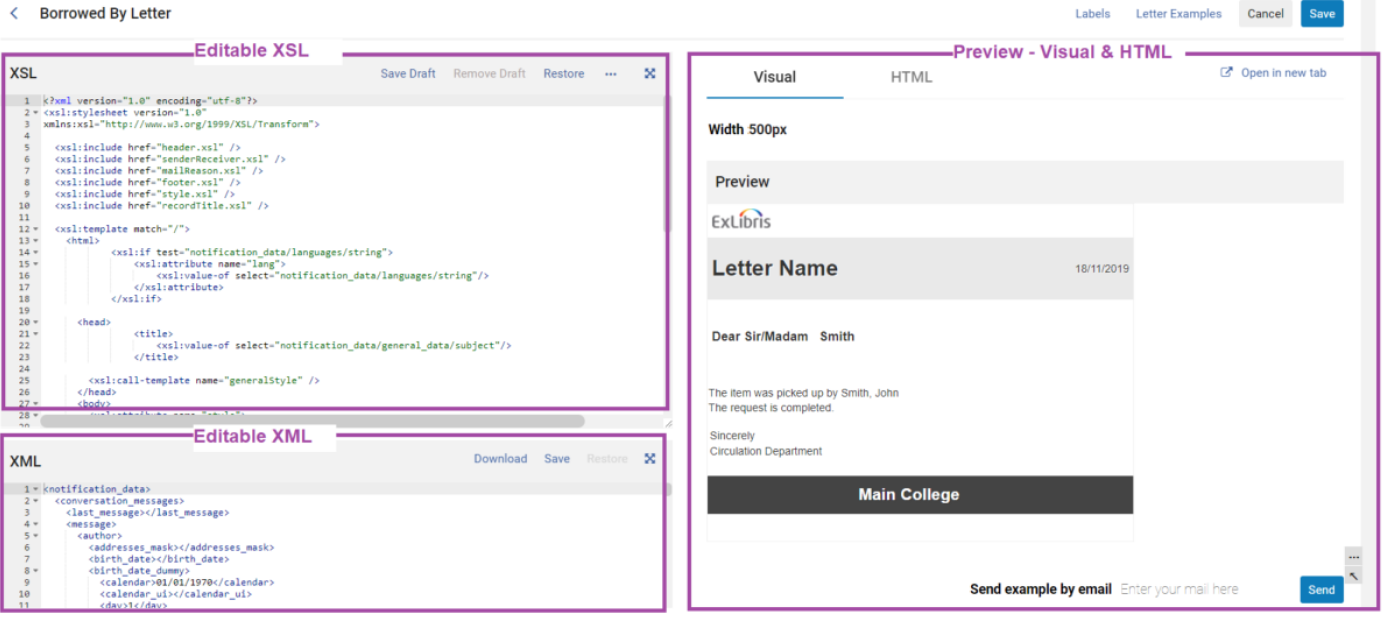 Letters Preview Window
Letters Preview Window
Error detection and reporting while editing.
Enhanced preview pane with easy navigation between visual and html view.
Quicker access to configuration of labels and letter examples.
New save draft feature.
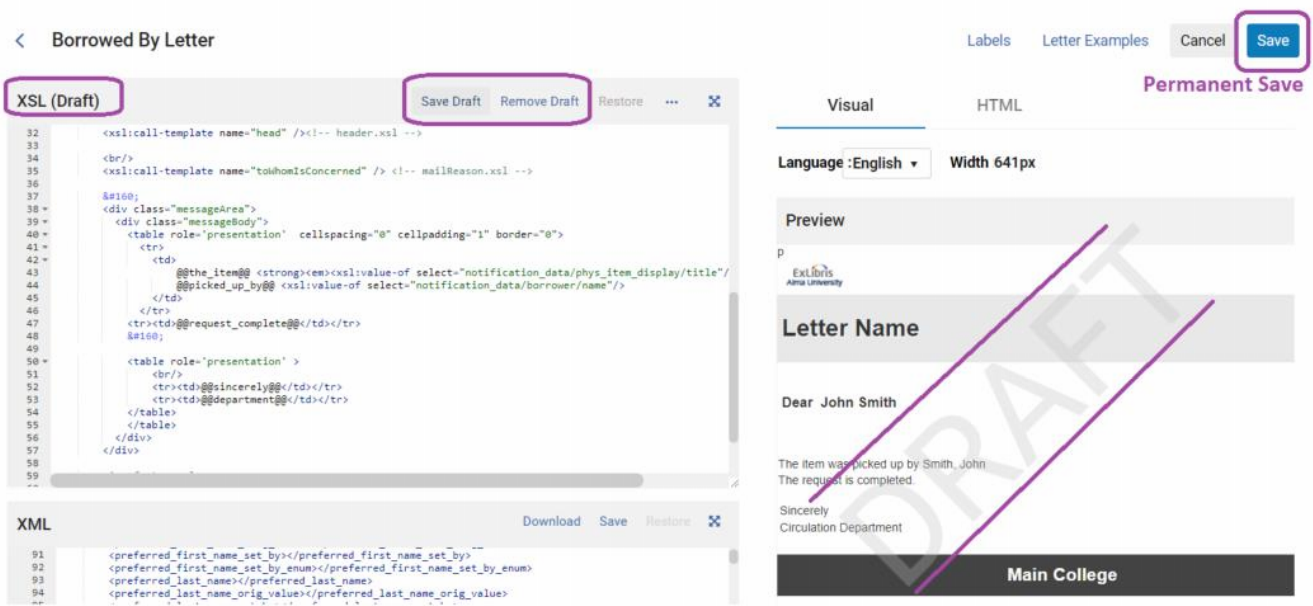
Save Draft
For more information see Configuring Alma Letters.
A webinar on “The New User Interface for Customizing Letters in Alma” will be delivered in two separate time zones on August 09, 2023. For further information and registration see the Alma 2023 Roadmap Webinar Series page.
Watch the New Letters Configuration video (6:12 mins).
August 2023 Fulfillment - Course Reserves
You can now search for a citation within a reading list in Alma. You can search by the following criteria (for descriptions, see Managing Citations):
Keyword searches for citations do not support the use of Boolean operators (such as AND or OR), and if these operators are specified, they are treated as keywords.
When special characters (such as hyphen, dash, slash, and so forth) are specified as search terms, the search will return results that both include and exclude the special characters.
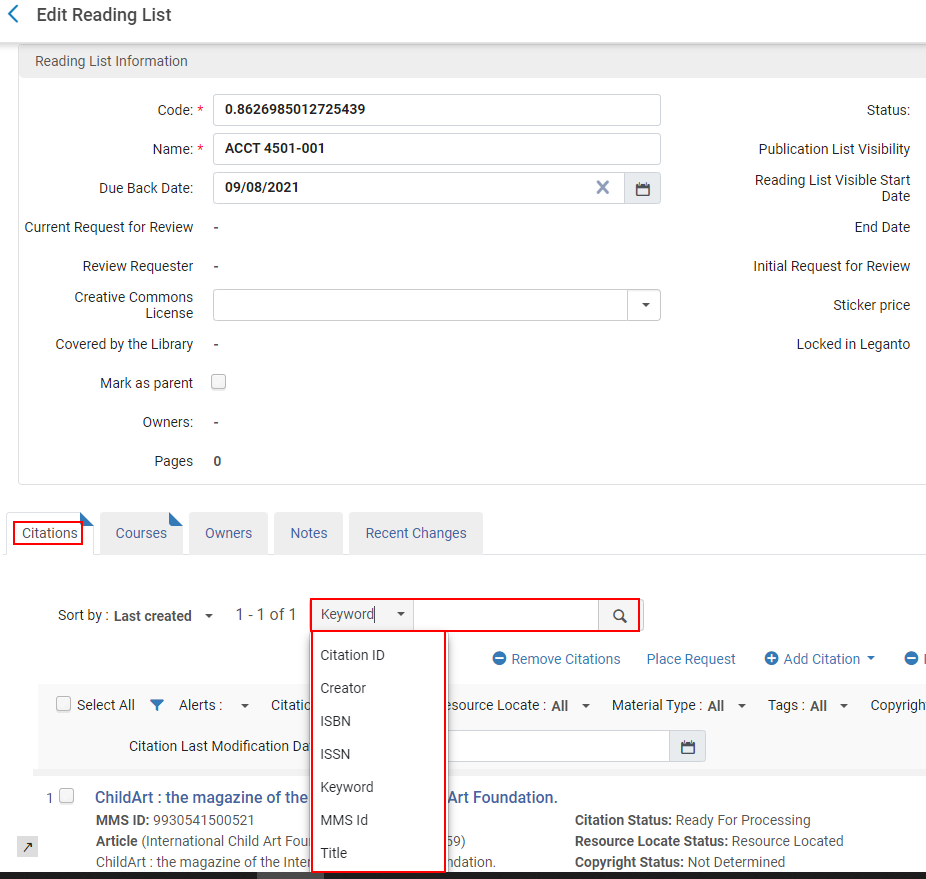
Citation search list
For more information, see Managing Reading Lists.
August 2023 Fulfillment - Course Reserves SF: 06676661
To filter approval requests by relevance, the Approval Requests List (Fulfillment > Resource Requests > Approval Requests List) now includes a Creation date filter. The default date range displayed is for requests from the most recent year.
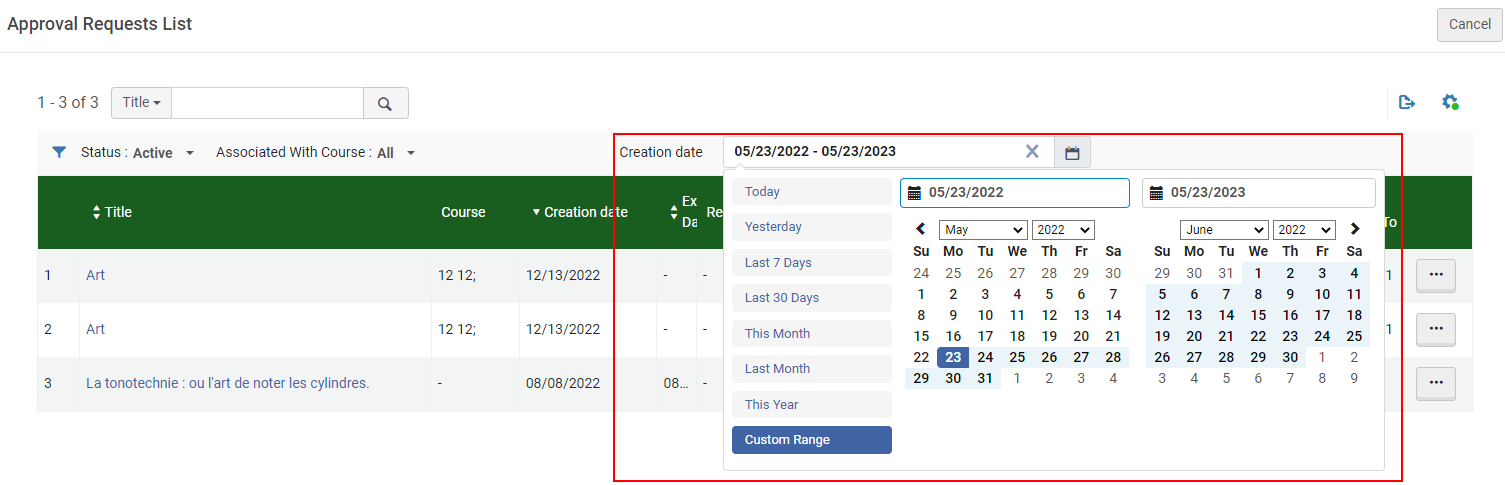
Citation Creation date filter
For more information, see Digitization Approval Requests.
August 2023 Fulfillment - Course Reserves
Using the Resource Locate process, Leganto now provides more flexibility for matching citations to library inventory. The Resource Locate process runs automatically as citations are added to reading lists, manually on demand, or in bulk using a job. It is now possible to specify that a combination of the title and author fields can be used to identify matching resources in the library collection. The library can now configure, for example, that Leganto checks for a match using first ISBN/ISSN, and if a match is not found, check for a match using title AND author. The title and author must match the repository record for the citation to link to the bibliographic record.
To configure, enable the new parameter Title_Author in the Locate Citation by Fields table (Configuration > Fulfillment > Courses > Locate Citation by Fields). When the parameter resource_locate_mode (Configuration > Fulfillment > General > Other Settings) is set to OR, Leganto checks against all enabled fields in the order configured in the table.
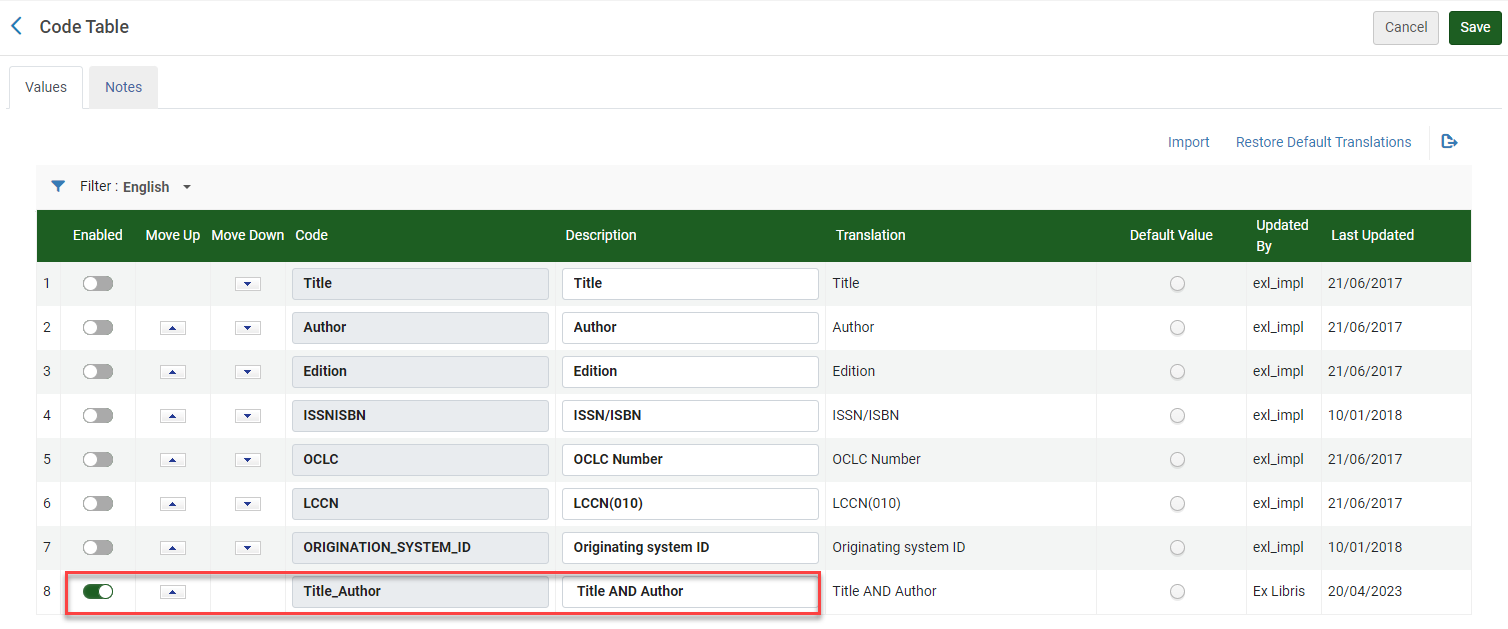
Title AND Author parameter
For more information, see Match by Fields.
If your patrons regularly use notes to add personal identifying information to requests there is now a way to remove them with the anonymization job.
Please send a help desk ticket if you would like to configure this feature.
May 2023 Fulfillment
At times, personal information is entered into the Notes attached to requests and other records related to patrons. Alma's anonymization feature has therefore been expanded to make it possible to delete Notes as well as other patron information from closed loans, fines and fees, requests, and resource-sharing requests. Institutions can configure the anonymization job (Fulfillment - Handle Historical Archiving) to remove Notes from any or all of these sources. For additional information, see Configuring Fulfillment Jobs.
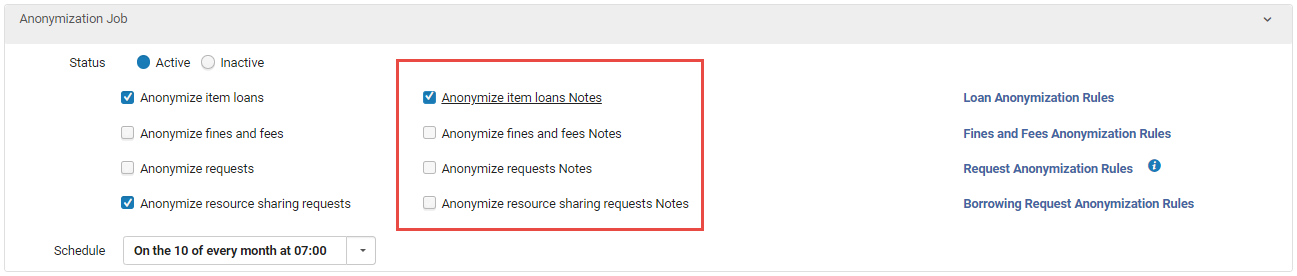
New anonymization options
Please send in a help desk ticket if this is something you would like to configure for your reading room.
May 2023 Fulfillment
A new option in the configuration of a reading-room circulation desk, Restore from reading room at checkin, makes it possible for items that have been temporarily moved to reading rooms to appear in Alma and in Primo as being restored to their permanent locations as soon as they are checked in for final return at the reading rooms. When this option is not selected, these items are only restored to their permanent locations when they are checked in at those destinations. The terms of use (TOU) of these items are set in accordance with their current locations, so this setting affects the time at which the TOU revert to their permanent settings, including the levels of fees and fines. For additional information, see Configuring Circulation Desks.
Watch the Reading Room Functionality in Alma video (54:45 minutes).
This does not require any additional configuration by FLVC.
May 2023 Fulfillment - Resource Sharing
New optional fields are now available for inclusion in the rows of resource-sharing task lists in the New Layout.
The following optional fields can now be added:
| Lending Request Task Lists | Borrowing Request Task Lists | ||
|---|---|---|---|
|
Column 1
|
Column 2
|
Column 1
|
Column 2
|
These fields are hidden by default. You can choose which fields to include in your task-list displays, and where in the record display they should appear, thereby improving the visibility of those fields that are most important to you. To do so, in the task-list page, open the Customization menu (![]() ), and then select User customization > Record customization. For additional information, see New Layout 2022.
), and then select User customization > Record customization. For additional information, see New Layout 2022.
This does not require any additional configuration by FLVC.
May 2023 Fulfillment - Resource Sharing  NERS Enhancement (ID #7934)
NERS Enhancement (ID #7934)
The Tasks list of Borrowing Requests now includes links for borrowing requests that have the status Ready to be sent ("unassigned" and "assigned to me"). For additional information, see The Alma User Interface.
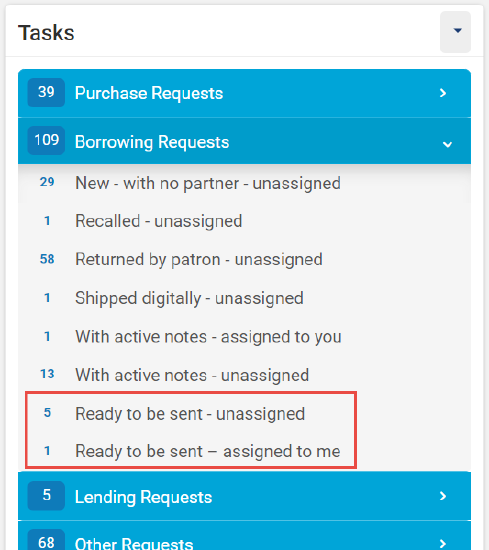
"Ready to be sent" borrowing requests in the Tasks list
This does not require any additional configuration by FLVC.
May 2023 Fulfillment - Resource Sharing
The New Layout of Alma task lists is now the only available interface for the Borrowing Requests and the Lending Requests task lists. Users can no longer opt-out of this layout and use the previous layout.
The main new features of the new layout are:
Watch the New Resource Sharing Task List video (3:34 minutes).
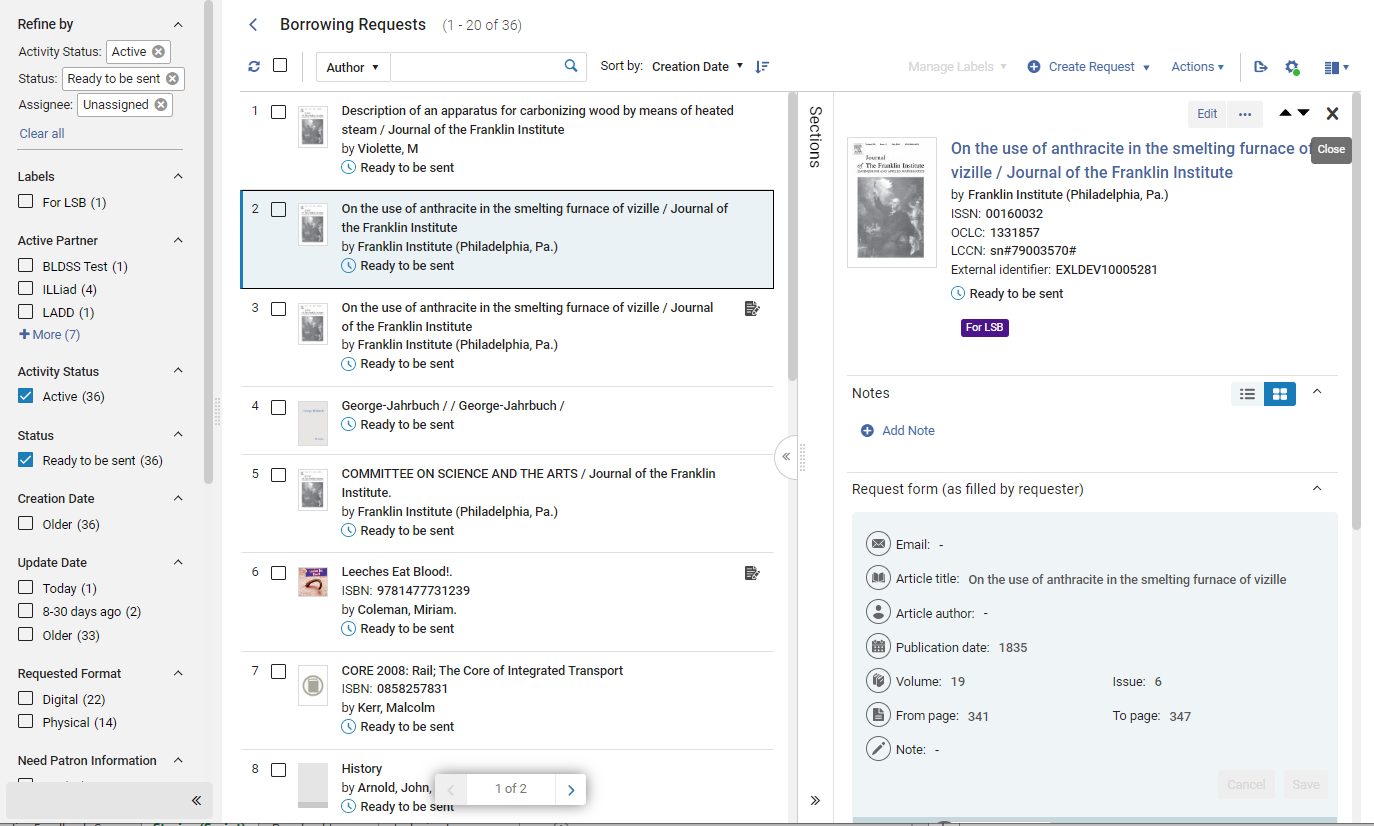
Borrowing Requests task list - New Layout with Details pane open
This does not require any additional configuration by FLVC.
May 2023 Fulfillment - Resource Sharing
The Notes section that appears in the Details pane of the resource-sharing task lists has been enhanced. It now provides an additional display mode, List layout mode, in addition to the Notes layout mode, which was previously available. The new layout mode supports searching within and sorting of the existing notes, as well as an alternative view of the notes themselves. To switch between the modes, select an option at the top of the section ( ). For additional information, see New Layout 2022.
). For additional information, see New Layout 2022.
Watch the Enhanced Notes Section in Resource Sharing Task Lists video (1:18 minutes).
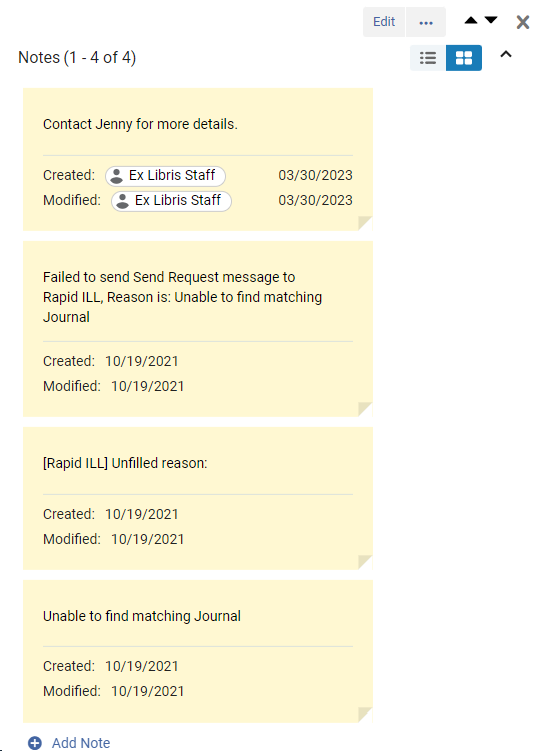
Notes in Notes layout mode (left) and the new, List layout mode (right)
This does not require any additional configuration by FLVC.
May 2023 Fulfillment - Resource Sharing  Idea Exchange
Idea Exchange
Labels in resource-sharing task lists that are not attached to any records are now automatically removed from the list of available labels. This clears unnecessary clutter, making it easier to work with the list of labels. For additional information, see New Layout 2022.
This does not require any additional configuration by FLVC.
May 2023 Physical Resource Management  Idea Exchange
Idea Exchange
Presently, operators cannot easily view the due date of items in the Items List and need to check each loan individually. A new column can now be added to the physical items table, containing the due date of items on loan.
For more information, see Working with the List of Items.
Please submit a help desk ticket if you would like to add additional Physical Item Material Types.
May 2023 Physical Resource Management  Idea Exchange
Idea Exchange
Alma now offers an increased range of physical material types, including generic options that libraries can customize according to their requirements. This update is particularly advantageous for libraries with specialized materials, such as medical libraries that lend anatomical models, as they can now tailor the available type descriptions to their specific needs.
There are 15 new lines that can be configured and activated.
This does not require any additional configuration by FLVC.
May 2023 Administration and Infrastructure
Users' role profiles are now recorded in the user-account's Notes tab when they are applied. This makes it possible to find all users to which a particular role profile was applied in the past, by searching for the role profile's name or ID number. A logical set of these users can also be saved, and used as input for the Update/Notify Users job, which can update the roles assigned to the users in the set. For additional information, see Roles and Registration Configuration.
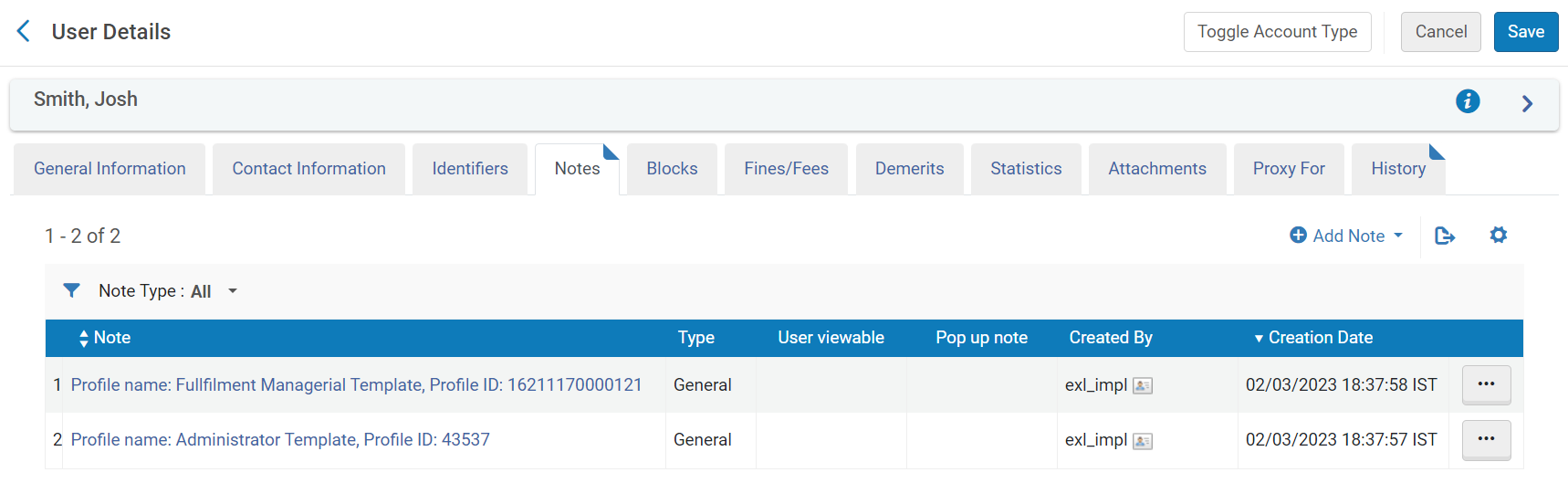
Notes recording the application of role profiles to a user account
Please submit a help desk ticket if you would like to configure your Copyright Approval and Reject Reasons.
You can now customize the copyright approval and reject reasons (Fulfillment > Resource Requests > Approval Requests List).
|
Copyright approval reasons list
|
Copyright rejection reasons list
|
You can customize the approval and reject reasons using the Configuration > Fulfillment > Copyright Management > Copyright approval reasons and Configuration > Fulfillment Copyright Management > Copyright reject reasons tables. You can edit any of the existing reasons or use the Add Row button to add new reasons. The reasons can now be translated to the Alma display language.
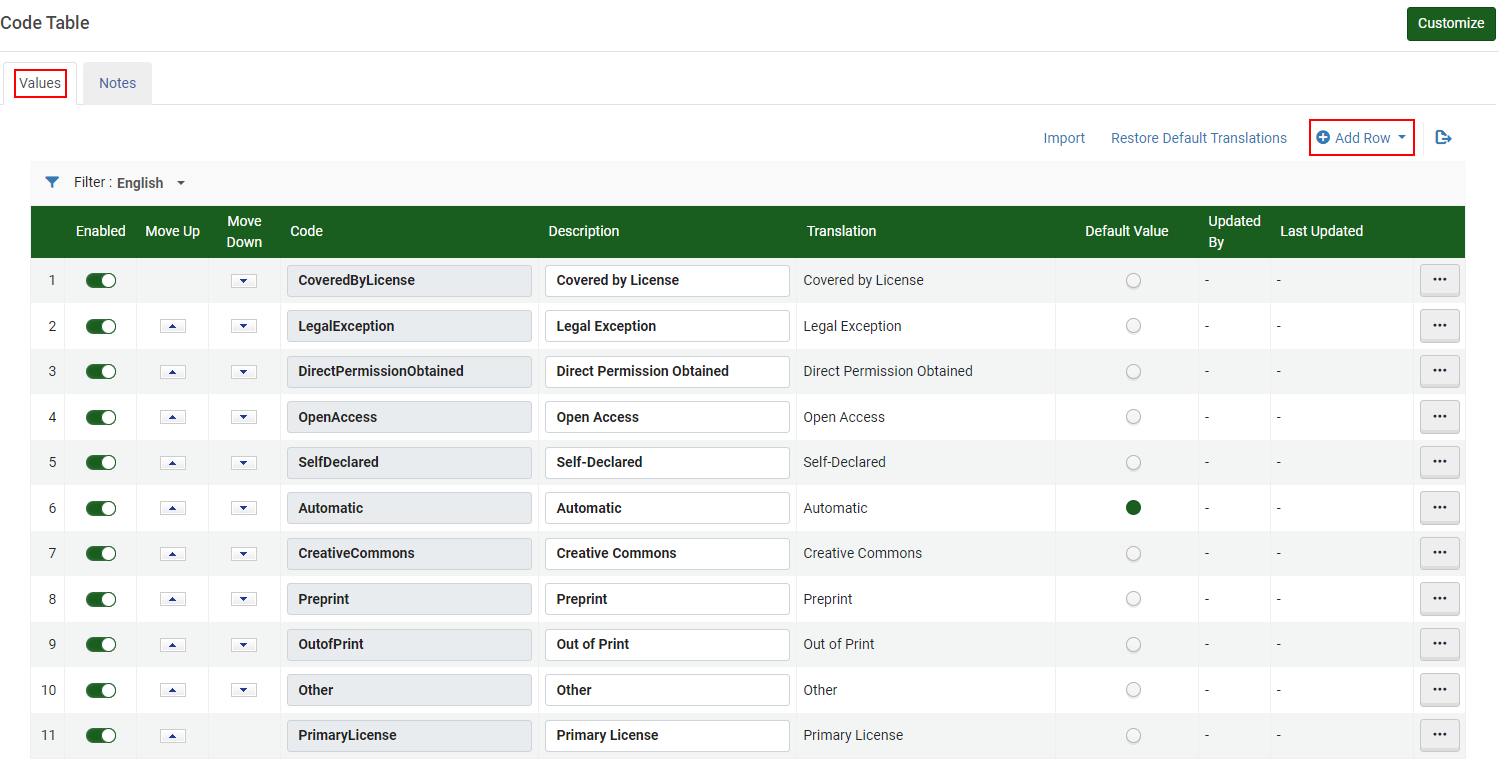
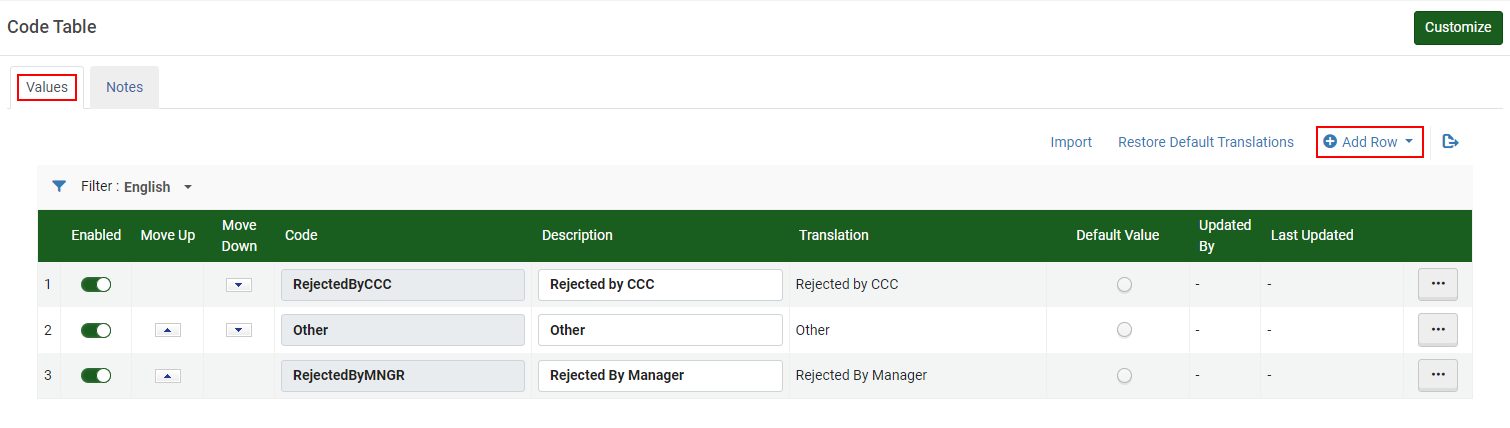
For more information, see Customizing Copyright Approval and Reject Reasons.
This does not require any additional configuration by FLVC.
May 2023 Fulfillment - Course Reserves
The Resource Locate facet (Fulfillment > Course Reserves > Citations) now includes a Not Located facet which accounts for all resources with the statuses Multiple Resources Located, Locate Not Run, No Resources Located, Locate Failed, and Information Incomplete.
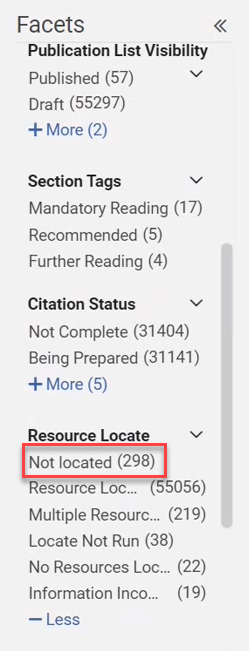
Not located
For more information, see Reading List Citation Process and Enrich and Manual Jobs on Defined Sets.
This does not require any additional configuration by FLVC.
The Holdings information displays whatever information is available. When some of the Holdings information is not available, the field for the unavailable information does not appear.
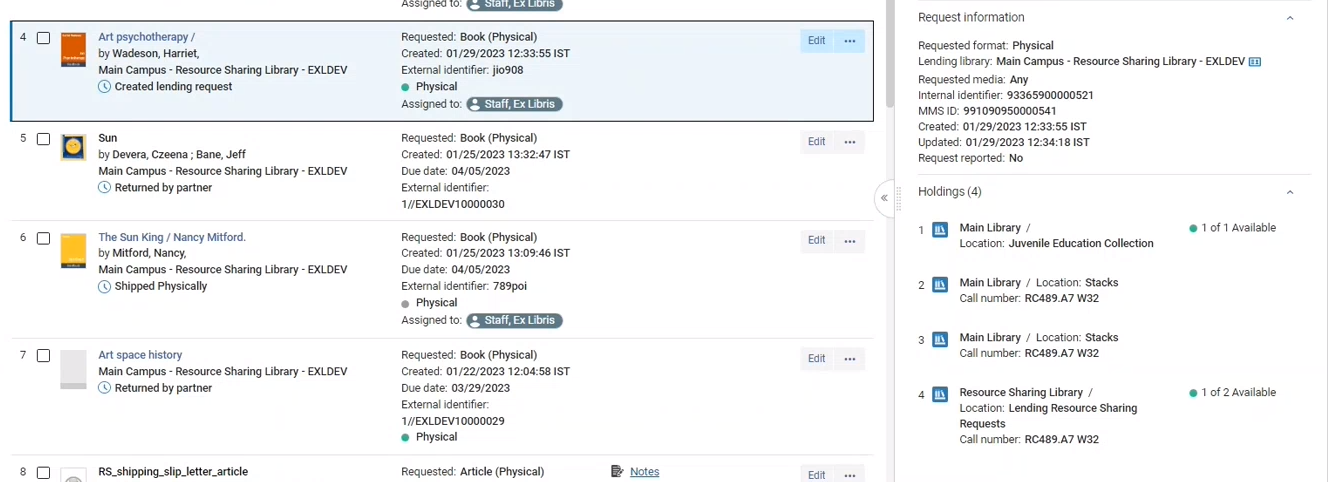
Holdings
If you are experiencing issues with the email address that patrons use to reply to your Resource Sharing Emails please submit a help desk ticket to see if this enhancement would work to fix the problem.
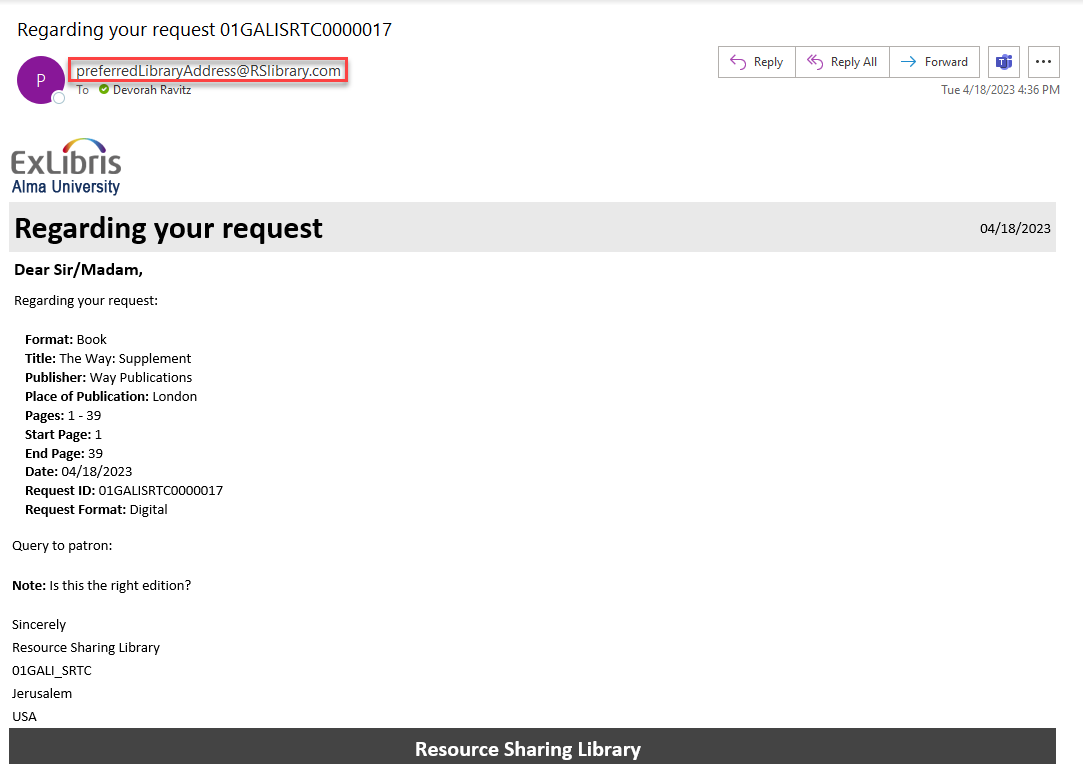
Preferred email address
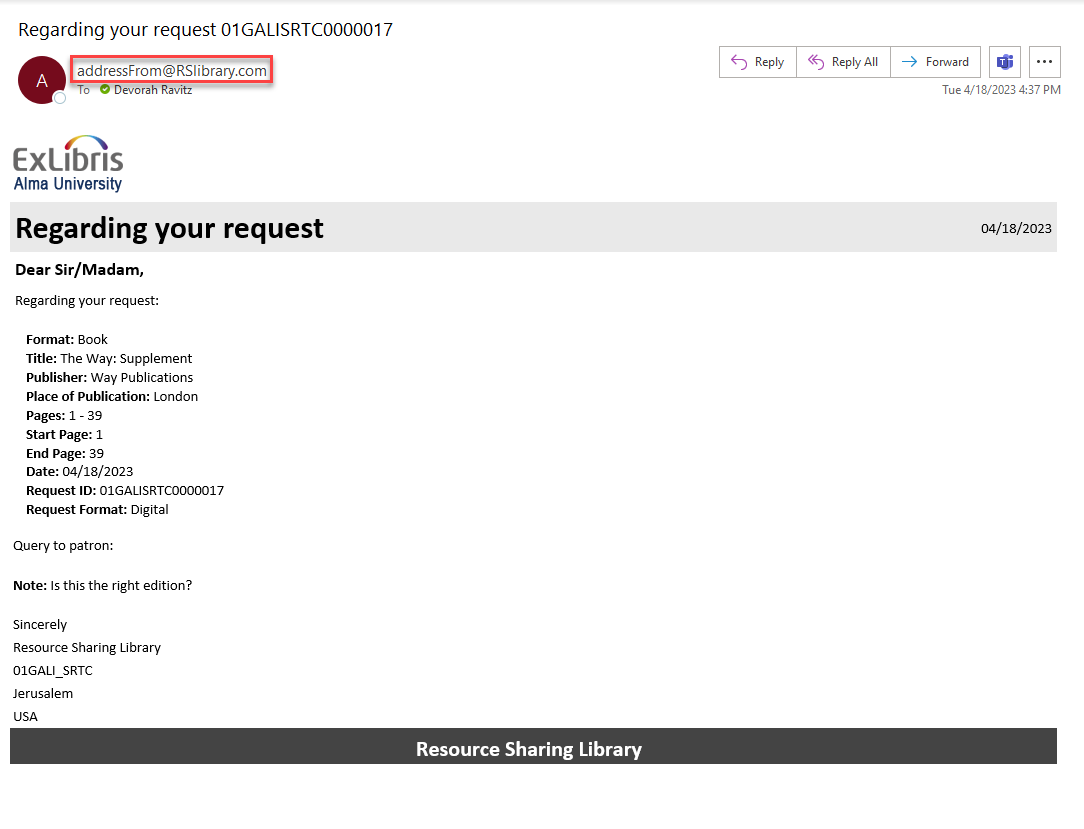
addressFrom email address
In addition, for the following letters, signature_email needs to be replaced in the XSL with address_from in order to prevent the preferred email address from appearing at the bottom of the email:
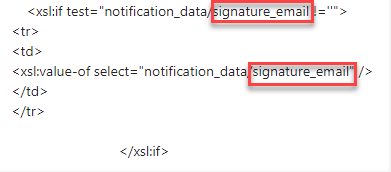
XSL
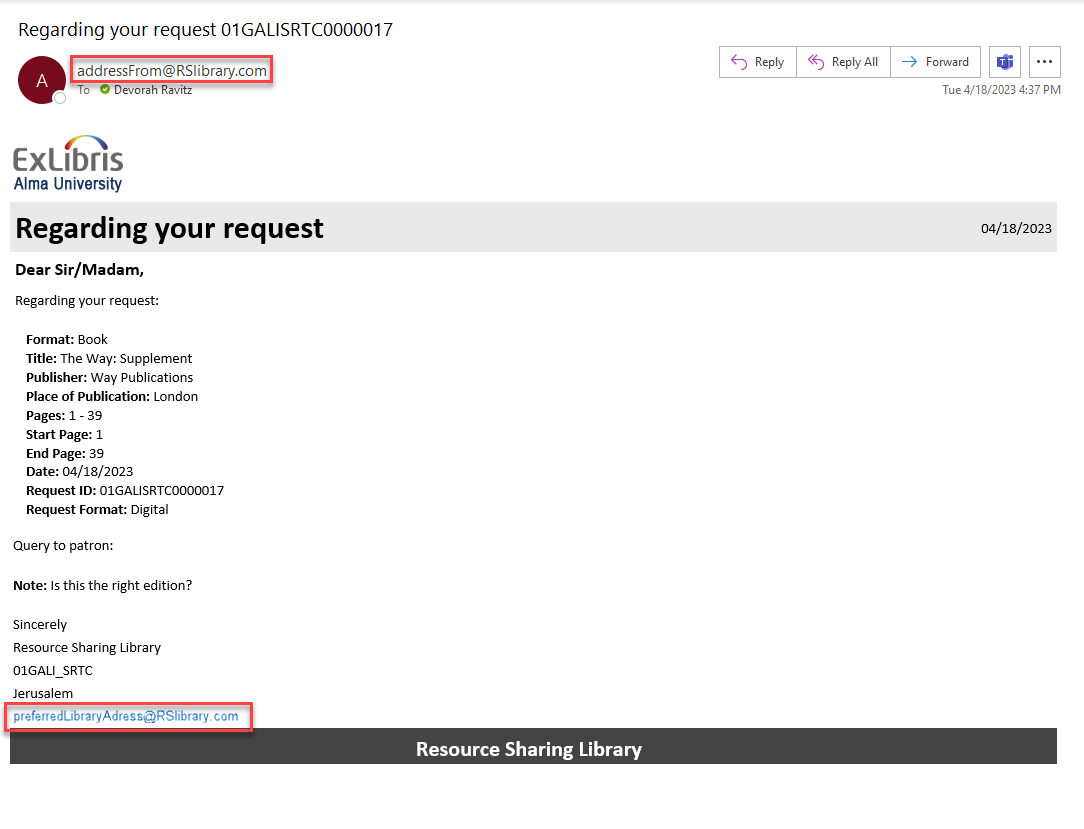
Preferred email address on three letters
For more information, see Configuring Alma Letters.
If you have Automatic Loan Renewal Rules set up at your institution or are considering it there are new ways to define what loans will get renewed when the Courtesy notice goes out. If you are happy with the way things work now, no change is necessary.
If you would like to refine your rules or would like to add an Automatic Loan Renewal Rule please contact the help desk.
----
Two powerful new types of parameters can now be used in configuring automatic loan-renewal rules: locations and statistical categories:
For additional information, see Configuring Automatic Loan-Renewal Rules.
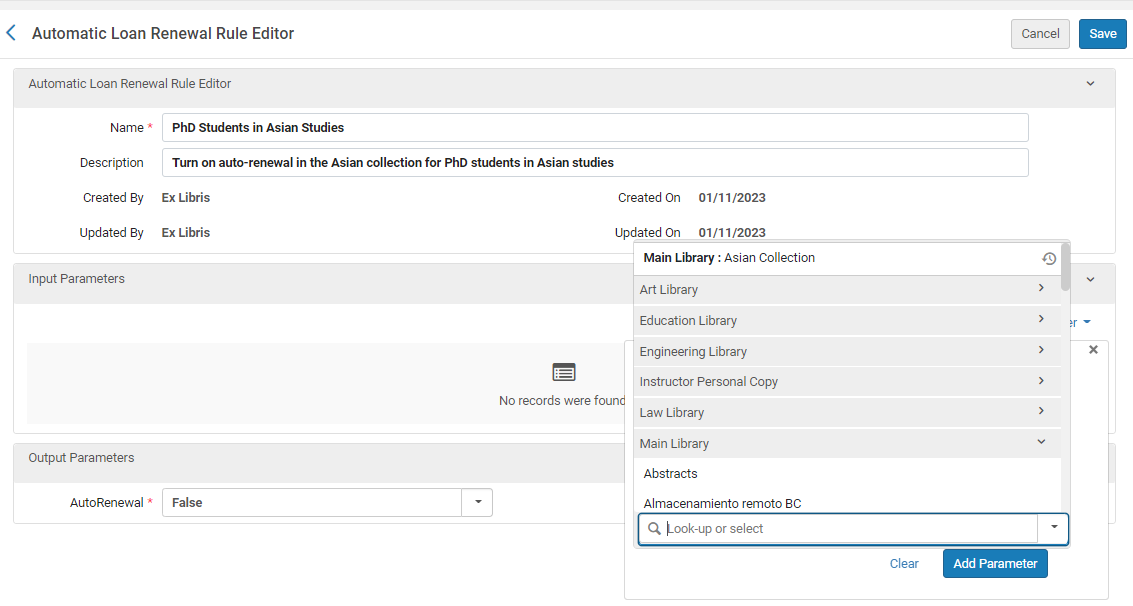
Configuring an Automatic Loan-Renewal Rule with a Location Parameter
This new feature can be useful for institutions who, for example, would like to have different loan or request rules for patrons who have an ADA designation. It is now possible for a patron to keep the User Group they are assigned during the patron load and be manually given a Statistical Category which we could then use to differentiate them and create appropriate loan and request rules.
If you are interested in this new functionality please contact the help desk.
---
User-defined statistical categories can now be used as input to fulfillment-unit rules. Originally intended to be used only for analytical reports, statistical categories sometimes reflect patron attributes that affect their eligibility for fulfillment services, such as special loan-rules for patrons with disabilities. This feature makes it possible to use these statistical categories to define patrons' privileges for fulfillment services. For information about configuring fulfillment-unit rules, see Physical Fulfillment. For information about creating statistical categories, see User Details Configuration.
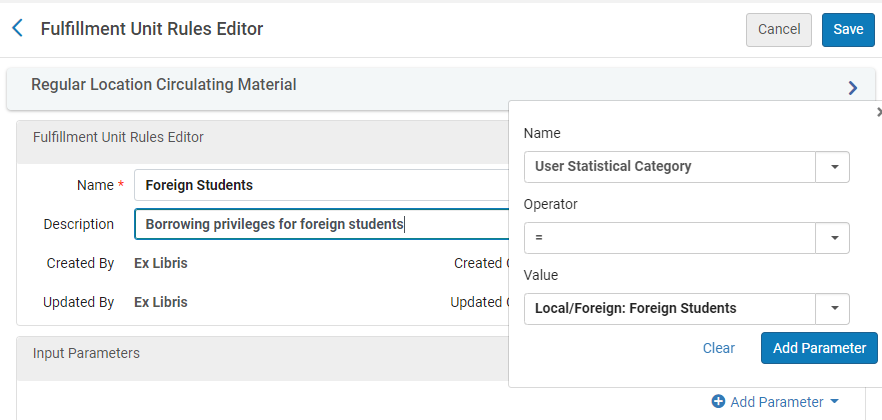
This new feature seems really great. Please contact the help desk if you would like to customize your cancellation reasons list. Keep in mind that this is an institution wide change so all libraries in your institution would be affected.
---
It is now possible for each institution to customize the list of request-cancellation reasons that appears in the dropdown list of reasons when cancelling requests like holds or resource-sharing borrowing requests. The text displayed for each of the standard reasons can be modified, and reasons that are not relevant to the institution can be removed from the dropdown list. In addition, the institution can create up to ten new reasons to add to the dropdown list. These new options enable the institution to create a list of options that only includes reasons that are actually in use in their libraries, thus preventing problems that arise when an inappropriate reason is selected. The list of cancellation reasons can be edited at Configuration menu > Fulfillment > Request Cancellation Reasons. For additional information, see Configuring Request Cancellation Reasons.
Watch the Customize Request Cancellation Reasons video (1:20 minutes).
This new feature doesn't require any mediation from the help desk. Please view the knowledge articles below.
---
Users can now customize the task lists of the resource-sharing borrowing and lending task lists by choosing which fields will appear for each item, and the order and locations in which they will appear. In addition, the order of the row actions of each task can now be configured, and options that are not required can be hidden from the list entirely.
These new options add to the flexibility of the task lists, and enable libraries to improve the efficiency of their work by reducing clutter and making the fields required for their workflow easier to locate. Future releases will add additional fields to the task lists, further expanding the configuration options.
For additional information, see Customizing the Record Display; More Actions and Main Action Buttons.
This new feature doesn't require any mediation from FLVC.
---
You can now search Reading lists by List ID in Alma.
List ID searches are not currently included in All searches. This option will be available in a later release.
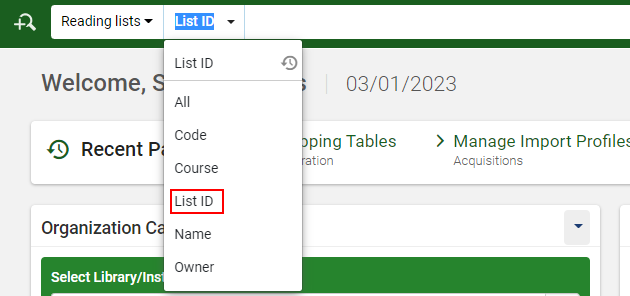
Searching a Reading list by List ID
For more information, see Reading List Search Fields.
This new feature doesn't require any mediation from FLVC.
---
For consistency and clarity, the Brief Display Request Status label is now labeled Citation Status to match the Citation Status facet label and the data in analytics.
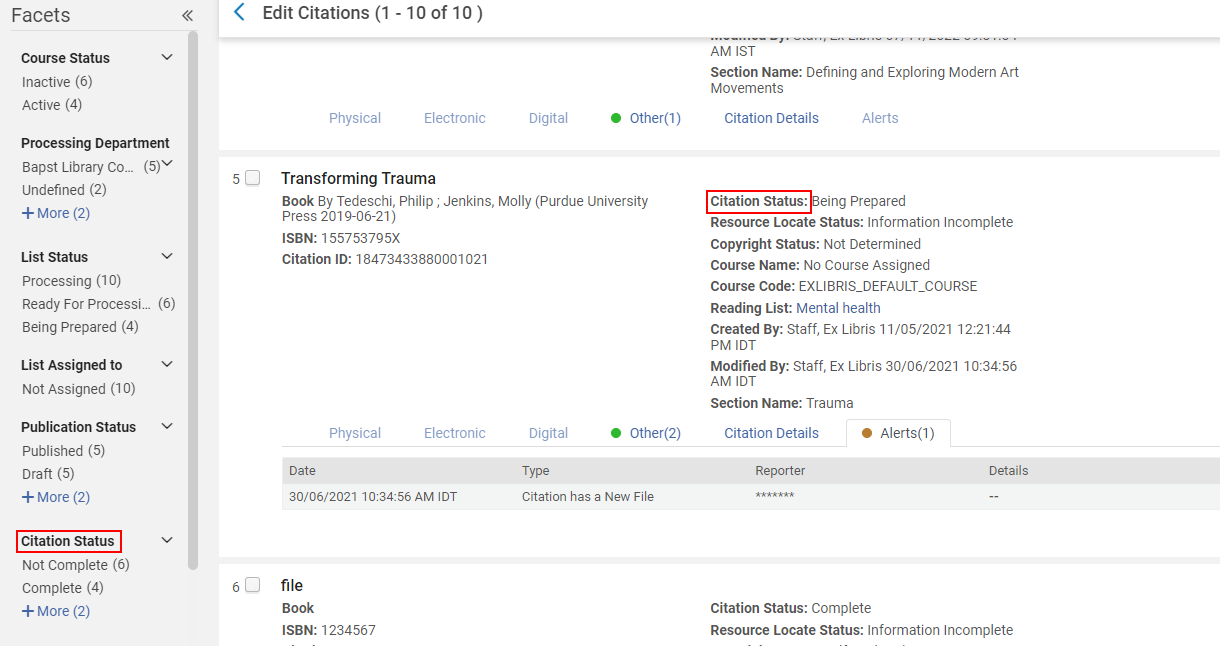
Brief Display Citation Status
Please put in a help desk ticket if you would like this new Primo enhancement.
For advanced searches, users can now use the Starts With option to search for holdings call numbers. Previously, this option was enabled only for title searches.
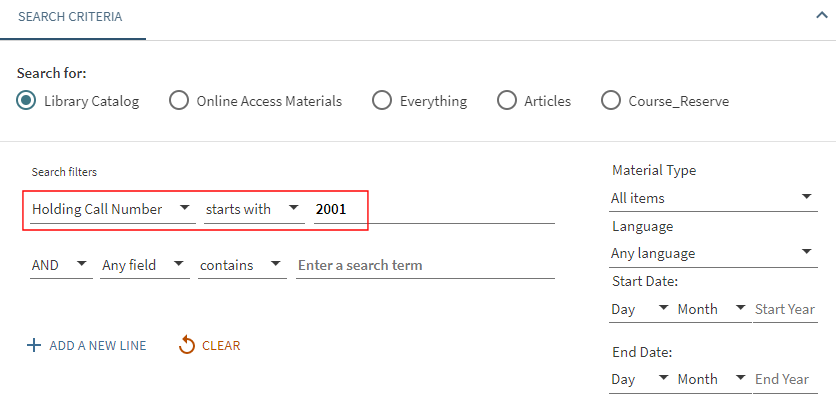
Holdings Call Number - Starts With Option Enabled
If you are testing this functionality in your Sandbox environment, it is necessary to re-index the records that you are testing. For your Production environment, the semi-annual re-indexing of your records will be completed by February.
This functionality is disabled by default. The following table lists the configuration options associated with this functionality.
| Element | Description |
|---|---|
|
Discovery Customer Settings mapping table (Configuration > Discovery > Other > Customer Settings) |
When set to true, the new parameter allow_start_with_for_call_number enables users to search for holdings call numbers that start with a specified value in Advanced Search. The default setting is false, which disables this functionality. |
|
Aria Labels code table (Configuration > Discovery > Display Configuration > Labels) |
When this functionality is enabled, the following code should be customized to include the call number:
|
|
Search Tile Labels code table (Configuration > Discovery > Display Configuration > Labels)
|
When this functionality is enabled, the following code should be customized to include the call number:
|
No configuration should be necessary for this new feature. If it is not working as expected please contact the help desk.
---
Previously, users had to scroll to the bottom of the page to set the maximum number of results per page. With this enhancement, users can now set the number of page results by also clicking the expand icon next to the total results count that appears at the top of the page. For signed-in users Primo VE now saves this setting between sessions, and for guests this setting is kept only for the current session.
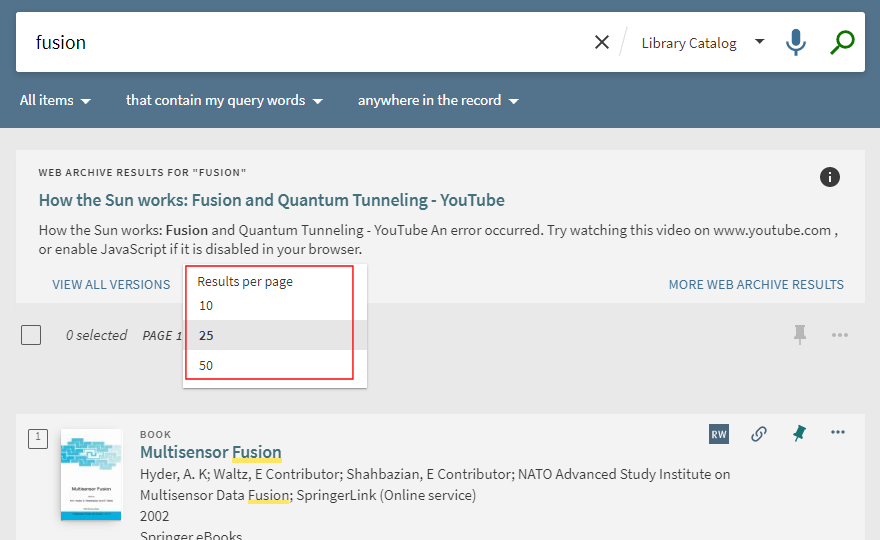
Setting the Maximum Number of Results per Page - Top of Page
The following issues are known for this functionality:
Currently, the new drop-down is not appearing for Database and Journal searches when clicking a category from the category tree. This will be fixed for the March 2023 release.
In browse search, when opening a FRBR record with several versions, the new drop-down doesn’t appear. This will be fixed for March 2023 release.
No configuration is necessary to enable this functionality. Refer to the following table for additional configurations associated with this functionality.
| Element | Description |
|---|---|
|
Results Tile Labels code table (Configuration > Discovery > Display Configuration > Labels) |
The following codes were added to support this functionality:
|
|
Aria Labels code table (Configuration > Discovery > Display Configuration > Labels) |
The following codes were added to provide accessibility for this functionality.
|
No configuration is necessary for this new feature.
---
Signed-in users can now search My Favorites > Saved Records to find items more quickly in long lists. The search is performed on the Title, Author and labels fields.
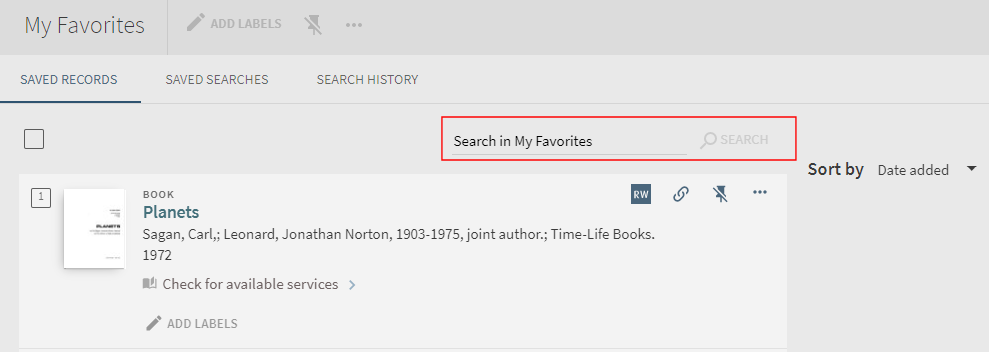
My Favorites Search Box
After performing a search, the search box is replaced with the search term. Users can quickly return to the complete list by selecting X next to the term or perform an action on one or more records that match the search terms.
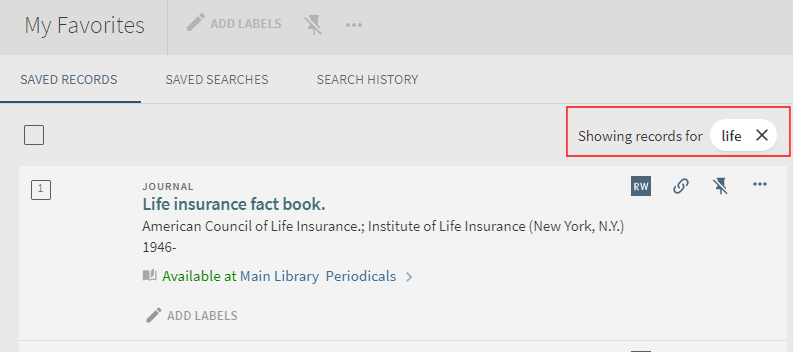
Search Performed in My Favorites
To support this functionality, the following action has been added to the Action Usage subject area:
| Group | Subgroup | Action | Description |
|---|---|---|---|
|
General |
My Account |
Search in My Saved Records |
The user has performed a search in My Favorites > Saved Record. |
This functionality is enabled by default. The following table lists additional configuration options associated with the display of this functionality.
| Element | Description |
|---|---|
|
Favorites Labels code table (Configuration > Discovery > Display Configuration > Labels) |
The following codes were added to support the display of this functionality:
|
|
Aria Labels code table (Configuration > Discovery > Display Configuration > Labels) |
The following codes were added to support accessibility for this functionality:
|
If you would like to enable this new feature, please contact the help desk.
---
With advanced searches, users can now search by barcode so that users can locate specific physical items on the shelves more easily. To support this type of search, the Barcode Search tab has been added to Advanced Search.
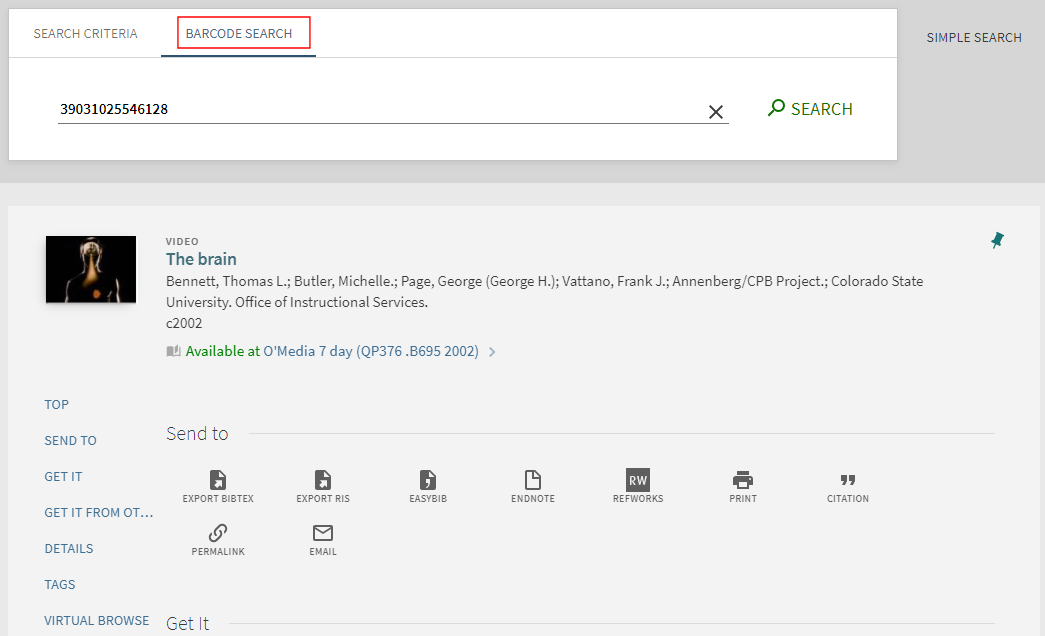
Barcode Search Tab in Advanced Search
In addition, you can use permalinks to open a pre-populated Bar Code tab using the following format:
<Primo_VE_domain>/discovery/search?vid=MY_VIEW&mode=advanced&searchType=barcode&barcode=<search term>
Users must select Search to return the results.
In addition to the new Barcode Search tab, the expand/collapse icon has moved to the right side of the pane and appears only when the Search Criteria tab is selected.
You cannot perform barcode searches in a Union catalog.
To support this functionality, the following action has been added to the Action Usage subject area:
| Group | Subgroup | Action | Description |
|---|---|---|---|
|
Search |
Search |
Barcode search |
The user has performed a barcode search on the Advanced Search page. |
This functionality is disabled by default for advanced searches. The following table lists the configuration options associated with this functionality.
| Element | Description |
|---|---|
|
View Configuration (Configuration > Discovery > Display Configuration > Configure Views) |
The Enable Barcode Search field has been added to the General tab to enable this functionality for your view. |
|
Search Tile Labels code table (Configuration > Discovery > Display Configuration > Labels) |
The following codes were added to support the display and translation of labels for this functionality:
|
|
Aria Labels code table (Configuration > Discovery > Display Configuration > Labels) |
The following code was added to support accessibility for this functionality:
|