
The authoritative ISBN agency does not currently provide URIs for ISBNs.
For the fields in the Borrower Details dimension, the information is from the time of the loan only when the data is anonymized. If it is not anonymized, it is the data at the time the report is run.
For the fields in the Patron Details dimension, the data is from the time of the loan regardless of whether or not the fields are anonymized.
To make this point clear, the Patron Details dimension was renamed to Patron Details at Time of Loan.
For more information, see Configuring Statistical Categories for Analytics.
We recommend that you configure the address of your institution as well as the addresses of the libraries of your institution in Alma. This will allow you to take advantage of the map feature available with Data Visualization Analytics. For example, the following map shows the number of physical titles according to the geographic location of the library:

Data Visualization Map
For more information about Data Visualization, see Data Visualization (DV).
To configure institution addresses in Alma:
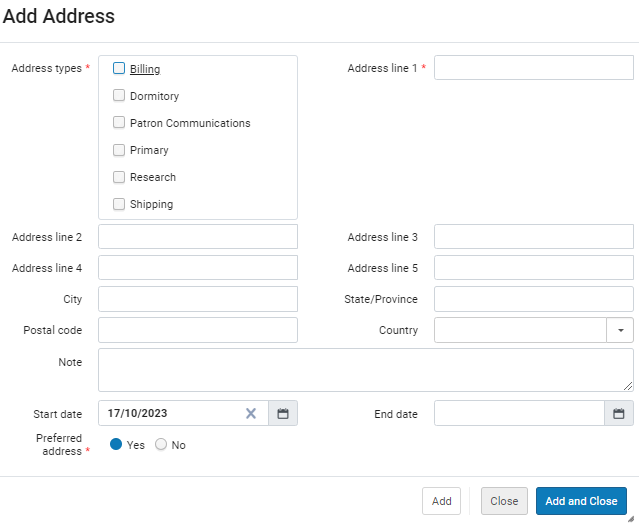
Add Address
To configure library addresses in Alma:
For more information on adding address information, see Configuring Institution/Library Contact Information.
The Update source URL checkbox is hidden when the Delete citations checkbox is checked.
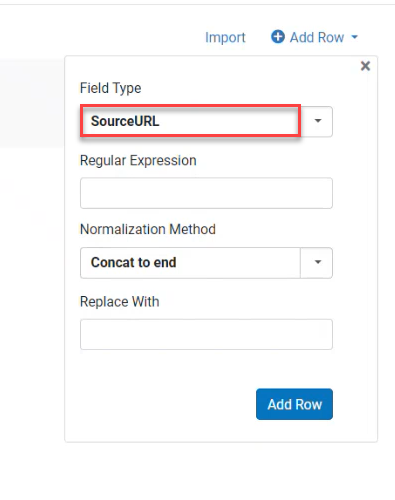
Bulk update Source URL
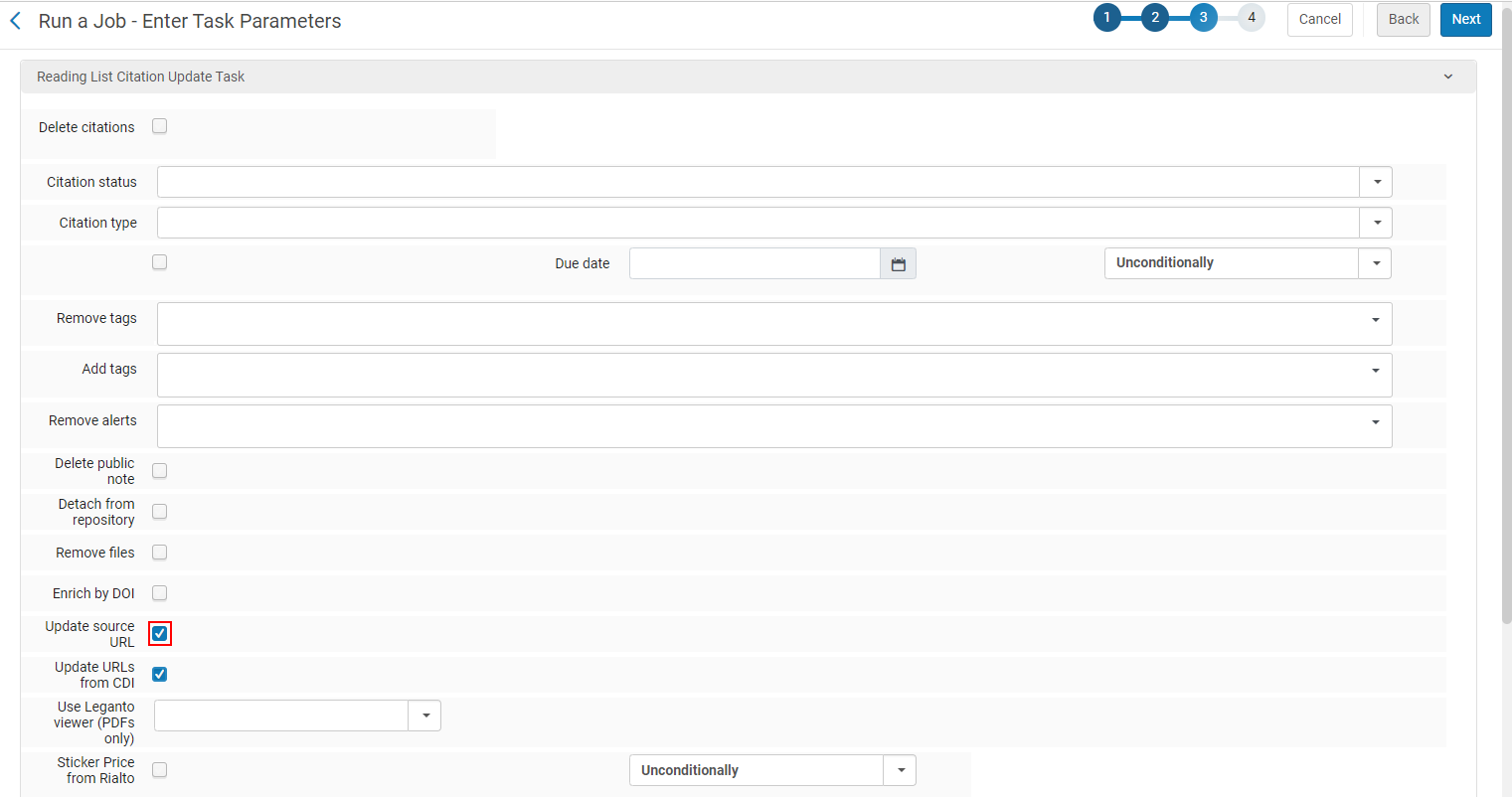
Update source URL
For more information, see Manual Jobs on Defined Sets.
 Idea Exchange
Idea ExchangeFor more information, see Analytics Objects.
In addition, the following field names were changed:
The following fields were marked as to be deprecated and will be removed in a future release:
In addition, the following field names were changed:
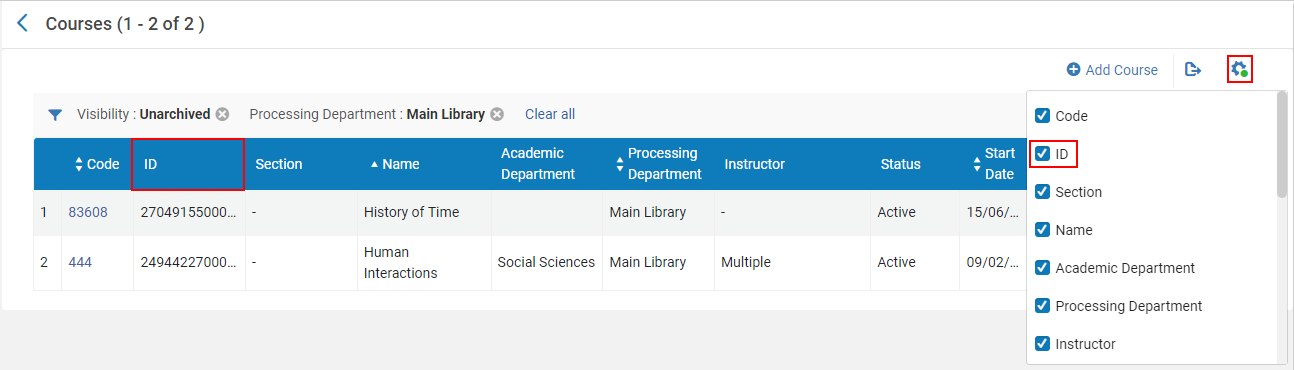
Course ID
| Subject Area | Dimension |
|---|---|
| Analytics Objects | Created By |
| Borrowing Requests (Resource Sharing) | Requester |
| Course Reserves | Librarian |
| Digital Waitlist | User Details |
| E-Inventory | Cost Usage POL Approver |
| Electronic Collection PO Line Approver | |
| Portfolio PO Line Approver | |
| Fines and Fees | User Details |
| Fulfillment | Borrower Details |
| Funds Expenditure | PO Line Approver |
| Leganto Student Usage | Student Details |
| Physical Items | PO Line Approver |
| Purchase Requests | PO Line Approver |
| Purchase Request Approver | |
| Purchase Request Assigned To | |
| Purchase Request Creator | |
| Purchase Request Modified By | |
| Purchase Request Requester | |
| Requests | Requester |
| Users | User Details |
For more information on the Physical Items subject area, see Physical Items.
For more information on the Bibliographic Details dimension, see Bibliographic Details.
For more information on the Physical Items subject area, see Physical Items.
| Field Label | XML Field |
|---|---|
|
Ful Incoming Slip Letter |
|
|
Group Qualifier |
group_qualifier |
|
Renewals Allowed |
renewals_allowed |
|
Borrowing Library Address Information |
borrowing_library_address |
|
Partner Code |
partner_code |
|
Resource Sharing Shipping Slip Letter |
|
|
Renewals Allowed |
renewals_allowed |
|
Ful Resource Request Slip Letter |
|
|
Group Qualifier |
group_qualifier |
|
Renewals Allowed |
renewals_allowed |
|
Borrowing Library Address Information |
borrowing_library_address |
|
Partner Code |
partner_code |
|
Resource Sharing Receive Slip Letter |
|
|
Group Qualifier |
group_qualifier |
|
Library Location for Institutions with Multiple Libraries |
pickupLibraryName |
|
Renewals Allowed |
renewals_allowed |
|
Borrowing Library Address Information |
borrowing_library_address |
|
Partner Code |
partner_code |
|
Resource Sharing Return Slip Letter |
|
|
Group Qualifier |
group_qualifier |
|
Library Location for Institutions with Multiple Libraries |
pickupLibraryName |
|
Renewals Allowed |
renewals_allowed |
|
Borrowing Library Address Information |
borrowing_library_address |
|
Borrower Overdue Email Letter |
|
|
Partner Code |
partner_code |
For more information, see Configuring Alma Letters.
The Holdings information displays whatever information is available. When some of the Holdings information is not available, the field for the unavailable information does not appear.
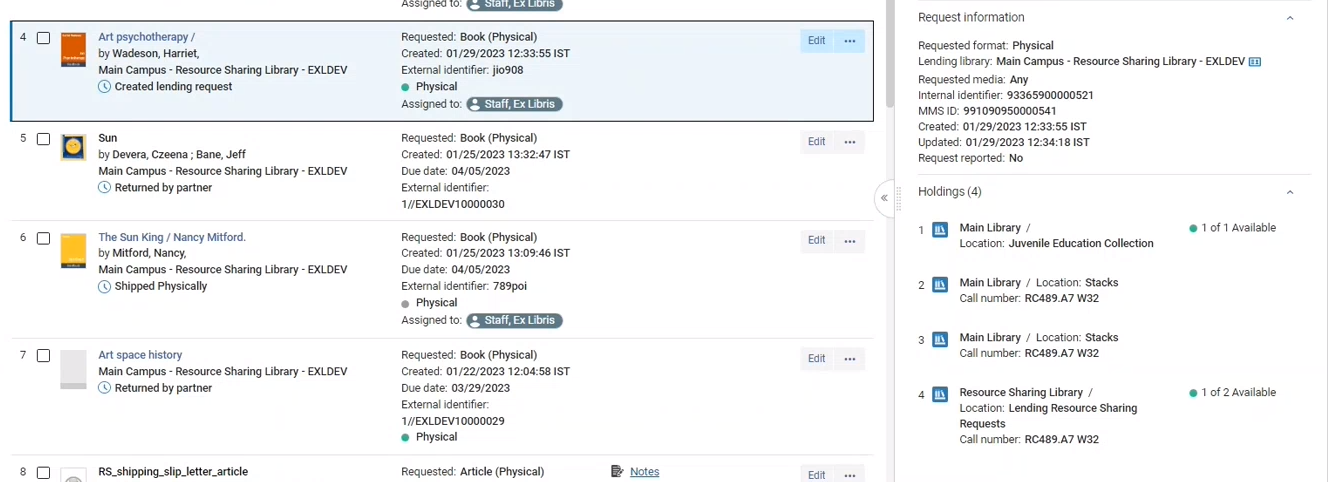
Holdings
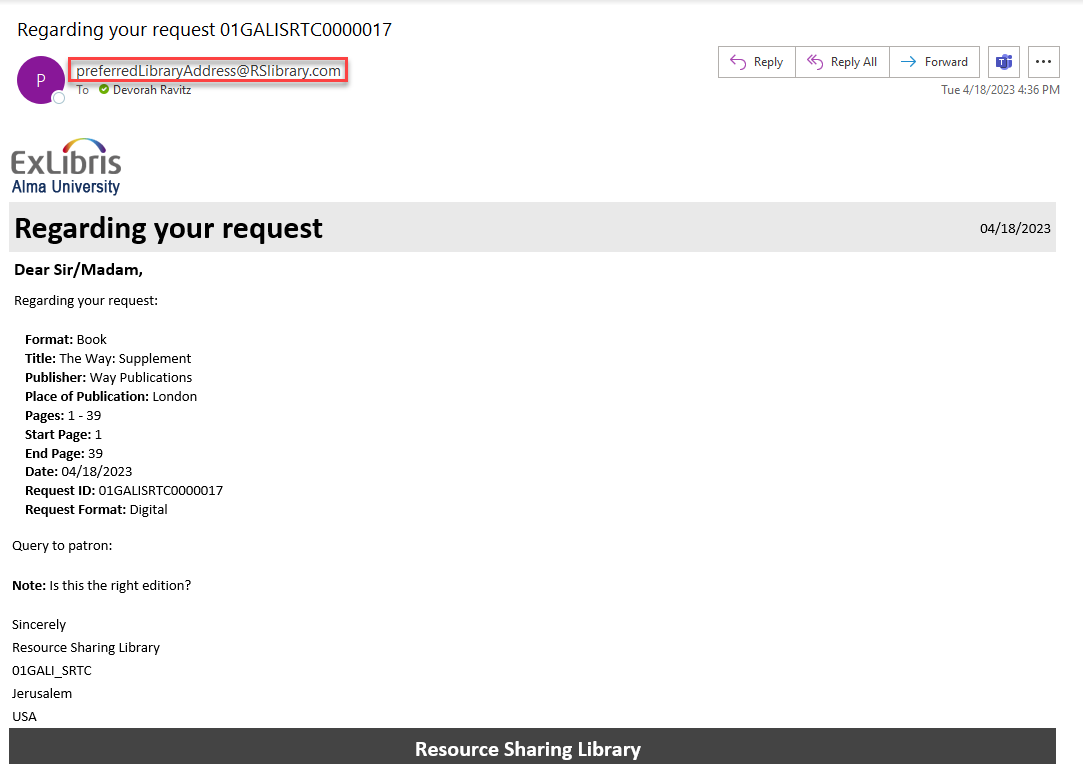
Preferred email address
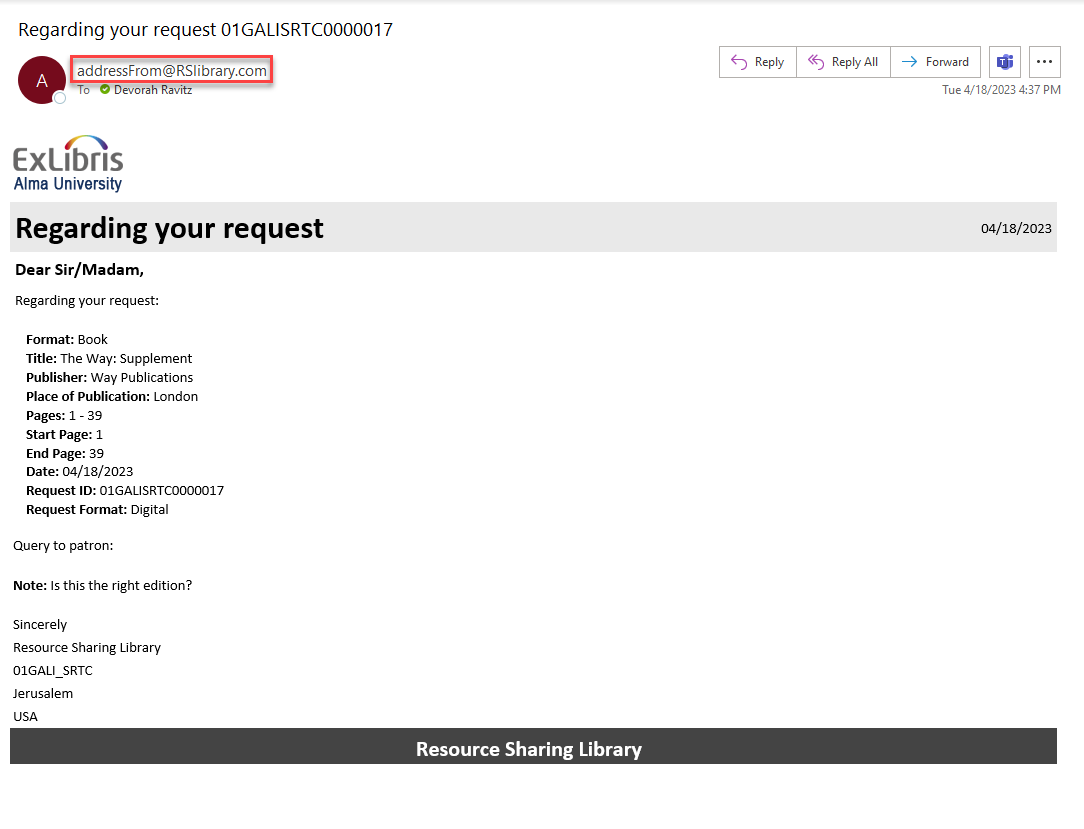
addressFrom email address
In addition, for the following letters, signature_email needs to be replaced in the XSL with address_from in order to prevent the preferred email address from appearing at the bottom of the email:
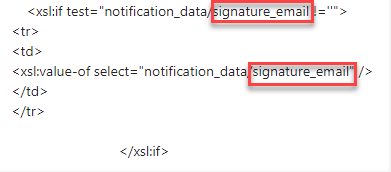
XSL
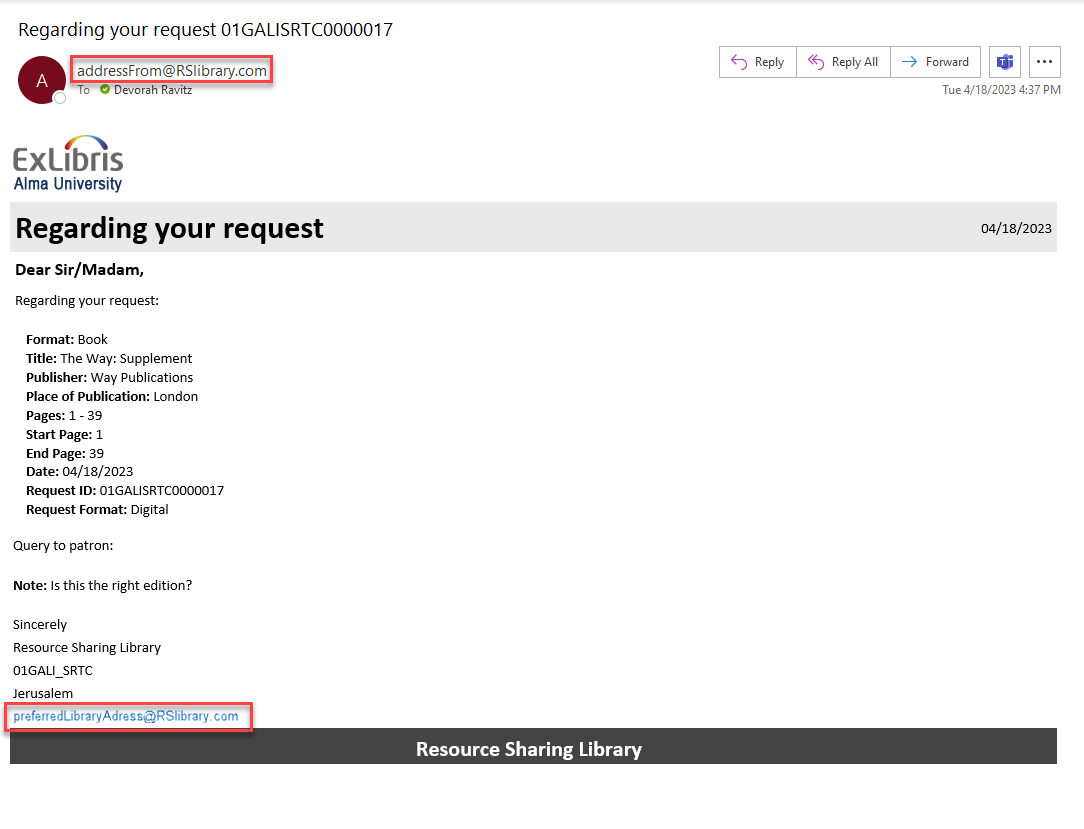
Preferred email address on three letters
For more information, see Configuring Alma Letters.
 Idea Exchange
Idea Exchange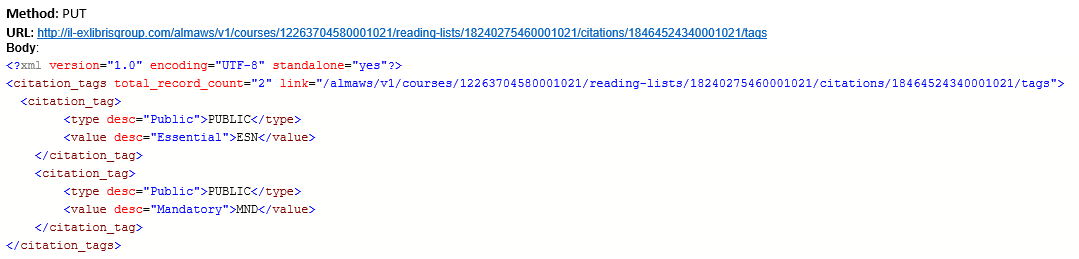
If the body <citation_tag> is empty, all tags are removed from the citation.
For more information, see Developer Network - Courses.
For more information on configuring statistical categories for analytics, see Configuring Statistical Categories for Analytics.
In addition, for the Borrowing Requests, Fines and Fees, Fulfillment, and Requests subject areas, the Statistical Categories 1 - 10 fields now display library level data, since their user data can be anonymized, while for all other subject areas they display institution level data.
In addition, the Usage subject area was renamed to Usage (COUNTER) to indicate that it reports on electronic resource usage derived from COUNTER reports.
To request that these fields be anonymized, contact Ex Libris support.

For more information, see Electronic Collection Bibliographic Details.
Watch the Bib Details of E-Collections in E-Inventory Analytics Reports video (1:20 minutes).
The changed dimension and field names are located in the Funds Expenditure, Purchase Requests, Physical Items, and E-Inventory > Cost Usage subject areas.
| New Name | Old Name |
|---|---|
| Fund (Dimension) | Fund Ledger |
| Fund Code | Fund Ledger Code |
| Fund ID | Fund Ledger ID |
| Fund Name | Fund Ledger Name |
| Fund Status | Fund Ledger Status |
| Fund Owner Code | Fund Ledger Owner Code |
| Fund Owner Name | Fund Ledger Owner Name |
| Fund Name | Fund Ledger Name |
| Parent Fund Code | Parent Fund Ledger Code |
| Parent Fund ID | Parent Fund Ledger ID |
| New Name | Old Name | Dimension |
|---|---|---|
| Invoice - Approver Name | Invoice - Approved By | Invoice Line |
| License Modifier Name | License Modified By | PO Line License |
| License Creator Name | License Creator | PO Line License |
Watch the Additional Analytics User Statistics video (1:16 minutes).
For consistency and clarity, the Brief Display Request Status label is now labeled Citation Status to match the Citation Status facet label and the data in analytics.
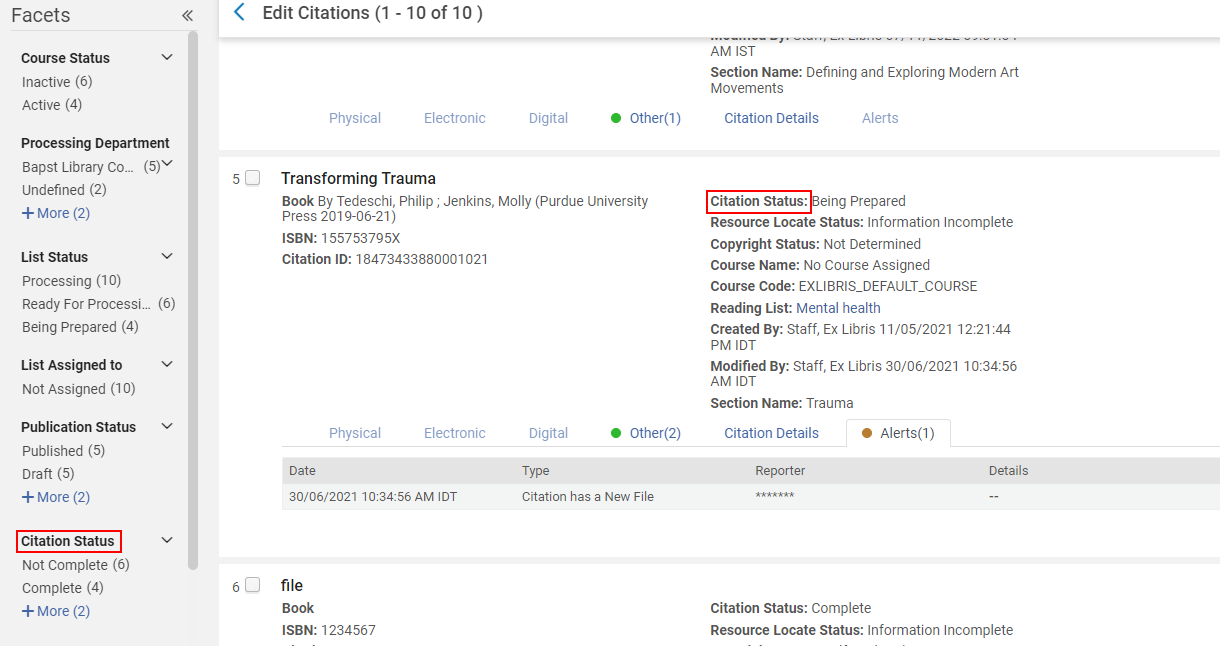
Brief Display Citation Status
The List Last Set to Complete Date field was added to the Reading Lists dimension in the Leganto Student Usage, Leganto Instructor Usage Events, and Course Reserves subject areas. It displays the most recent date that the reading list was set to complete.
The Citation Hidden Links field was added to the Citations dimension of the Leganto Student Usage and Leganto Instructor Usage Events subject areas and the Reading List Citations dimension of the Course Reserves and Purchase Requests subject areas. It indicates if there are hidden links in the citation.
The Number of Pages field now displays the number of pages between the Start Page and End Page fields and the Start Page 2 and End Page 2 fields.
In addition, the names of the Article Number of Pages, Article Start Page, and Article End Page were changed to Number of Pages, Start Page, and End Page.
| New Name | Old Name | Location |
|---|---|---|
| Course Created By | Course Creator |
|
| Reading List Created By | Reading List Creator |
|
| Number of Suggestions | Leganto List Num of Student Suggestions |
|
| Section Created By | Section Creator |
|
| Citation Created By | Citation Creator |
|
| Number of Files Downloaded | Number of Files Download | Leganto Student Usage > Student Usage |
| Number of Student Comments | Students Discussions | Leganto Student Usage > Student Usage |
The additional statistical categories added to Fulfillment > Borrower Details are only available with data added going forward.
To request that these fields be anonymized, contact Ex Libris support.