
Many institutions are still reviewing and adjusting CDI settings, including:
Filter by Availability: Enables or disables "Expand my results" toggle. Checking this box means that only CDI results that have full text access will appear in search results, unless the user chooses "Expand my results."
Exclude CDI eBooks: Removes CDI ebook and print records from Primo VE search results. Does not affect chapter-level CDI records. Ebook records activated in your Institution Zone will still show in search results. Some institutions have chosen to enable this to decrease linking issues with CDI ebook records.
Search in FT (full text): Configure whether searches in Primo VE look for full text matches in CDI records. Setting has 4 options, including:
No (Always) - By default, Primo will never search in full text.
Yes (Always) - By default, Primo will always search in full text.
No (End User Selection) - The toggle will default to no (not searching in full text) but users have the option to turn it on on the left hand side above the facets.
Yes (End User Selection). - The toggle will default to yes (searching in full text), but users have the option to turn it off on the left hand side above the facets.
Your search scopes are reflected in Primo VE as your institution's different types of searches in the drop-down menu next to the search bar:
Search scopes can be updated, customized, or deactivated at any time. It is possible to change the default search to Library Catalog instead of an Everything search.
The "Everything" search searches your library catalog plus the Central Discovery Index, so it includes CDI records in addition to what your institution has activated in your Institution Zone. A "Library Catalog" search searches only the titles and collections activated in your Institution Zone.
When you have "Exclude CDI eBooks" activated, it does exclude ebook records from your search results, but there is an exception: book records for database-type collections that do not have any portfolios. These are not filtered out of search results because if they were, some ebooks that are unlikely to have local records would not appear in searches at all. "Exclude CDI eBooks" relies on the fact that ebooks will have a local portfolio, and when this setting is checked, the local portfolio is used in place of the CDI record - but a provision has been made for unique ebooks that are unlikely to have those local records.
This means we will see duplicates (portfolio records and CDI records of the same title) even when "Exclude CDI eBooks" is checked, when the following conditions are met:
Essentially, other database-type CDI collections pick up on the full-text availability in the portfolio, and then match with the portfolio collection's CDI records. This is why you will see both a CDI record and a portfolio record in these cases even when you have Exclude CDI eBooks checked.
If you do not wish to see duplicate e-book records for a particular collection, you can turn off the CDI for the collection that has portfolios by checking "Do not show as full text available in CDI even if active in Alma." Turning off the CDI for that collection should mean that the other CDI activations will no longer be able to identify full-text availability for the titles.
There is an attribute on the CDI tab of each electronic collection for “Newspapers”. Here are the possible values:
CDI newspaper content is often separate from other CDI content ("Yes, Newspapers search only"). Depending on the types of collections you have activated, you may want to turn on the Newspaper search functionality. You can also opt to turn this on if you prefer newspaper content to be kept separate from other CDI results. If you turn it on, all newspaper content will only show in a Newspaper search.
When you enable Newspaper Search – Newspaper content from CDI is discoverable only in the Newspaper Search interface. Newspaper records will no longer appear in simple and advanced searches in Primo/Primo VE.
When you disable Newspaper Search – Only Newspaper content from selected sets of collections are discoverable in regular searches. These collections have the Newspapers field set to Yes.
After configuration, this link appears at the bottom of search results:
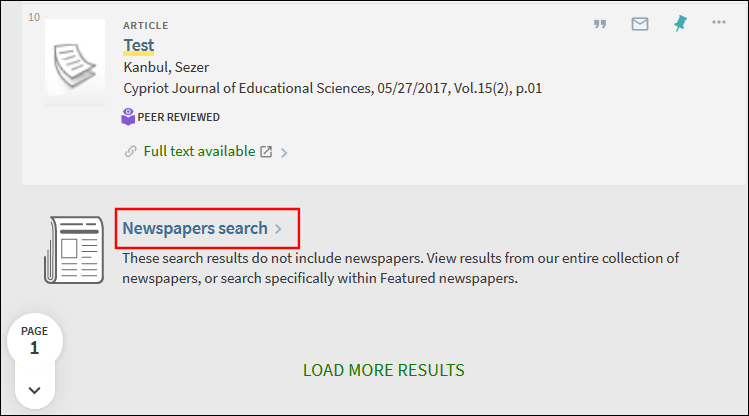
There is also a newspaper search facet:
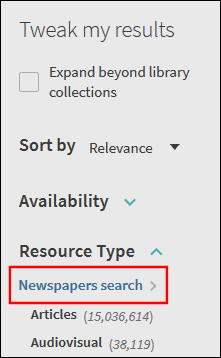
For additional configuration options and instructions, please see the Ex Libris documentation.